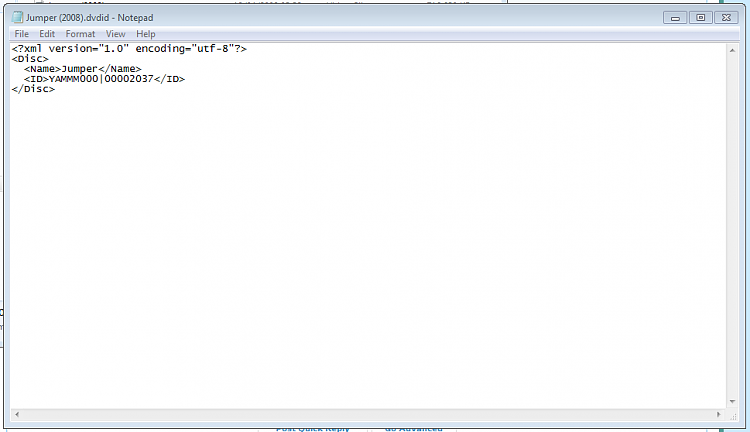New
#11
There is an ID # on every DVD. This is used to download the metadata from the web. In the case of Rips or AVI's, etc. this ID is not present, so you have to download the info from a site like the one Orbital Shark posted. This you include in the folder for the movie and it is stored permanently.


 Quote
Quote That goes for anyone :)
That goes for anyone :)