New
#31
No mfpmp isn't between runnig processes. This i checked at night, when i tried your hack with mp3dmod and mfpmp.
No mfpmp isn't between runnig processes. This i checked at night, when i tried your hack with mp3dmod and mfpmp.
what type of file is it??
and do you have
gspot installed?
can you try to check the container and the userdata/metadata?
and double check and read everything in this thread again ok?
1)All DIVX and XVID files. MKV movies works great.
2) Yes i have gSpot installed. But for this is gSpot unusable, i think. When i test some movies in gSpot, ale renders works fine. But i think that because gSpot is 32-bit application, and use 32-bit codecs. And i haven't problems with 32-bit playback. In 32-bit works all good. Including subtitles.
3) Yes a read this thread twice. Is the best forum for my questions.So i hope that help me
Maybe my question can be: " When i'm able to change default Microsoft AVI spliter to Gabest MPC - AVI splitter (what is one part of Win7 codecs x64 - avisplitter.ax in Win7Codecs folder), i'm able to change this AVI Splitter to ffdshow splitter? " or MPC AVI splitter and ffdshow are two absolutelly different things?
ok this is do have these options enabled??
as of right now this is what i can think of...
the only thing that i can think of that could stand in the way is that for some inexplicable reason ffdshow didnt register correctly or that divx (which there is no x64 divx or xvid codec...
and another thought...
unnistall those codecs as they play nice with mfpmp and we dont want that...
use these
K-Lite Codec Pack 64-bit
of course unnistall these...
oh and a avi splitter is just that...
it splits the file into video and audio streams so codecs can render them...
another thing you can try is to get MPC x64 and set it up so that it is does load external codecs....
http://mpc-hc.sourceforge.net/
and go to view
options
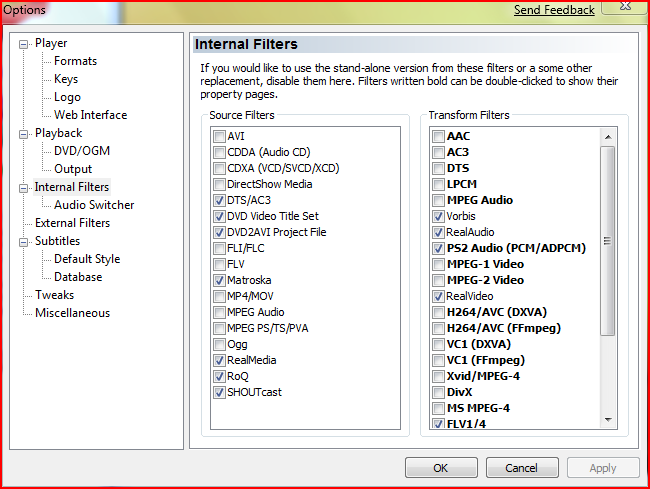
I have subtitles set exactly like you. This options work when ffdshow vide decoder is used for playback. That because for MKV in 64-bit have subtitles.
I try look at settings in Win7Codecs. These links what change AVI splitter, i must find out, what this shortcuts calls and with what parameters.
One again i look at all processes, what is called when i start movie playback in WMP.
one more thing you can try...
when you play the file in question...
is it a DRM file?
also i dont think you read my edit...
can you try this...
download processexplorer
Process Explorer
play the movie either the windows media or MPC
go to the process (should be wmplayer.exe or mplayerc64.exe)
and check if this is loaded...
then press "ctrl" + "D"
and then "ctrl" + "L"
it will open like this
click on company name so that the arrow points up and you should see ffdshow.ax loaded...
if it is then it ffdshow is loaded and running...
No absolutelly my movies haven't DRM
This part with process explorer is that one what what i wrote you, that i must do. Thanks very much for your screens and your procedure how to do it. When i come at home i will try it.
And one more thanks for your suggestion and for your time. I will write you my result.
Hi darkassain,
I tested my WMPlayer playback using ProcessExplorer. Here is my screenshot:
How you can see, ffdshow.ax is loaded. Next also ff_libmad.dll, l3codeca.acm, avisplitter.ax, DShowRdpFilter.dll, quartz.dll, mp4sdecd.dll, qasf.dll, msacm32.dll, wmasf.dll, ... but libavcodec.dll how is on your screen, is not loaded. I have set libavcodec for all video formats in ffdshow options. I don't know why is not loaded. When i try registr this Dll using regsrv32, obtain error message, that Dll was loaded, but isn't possible to register it. I haven't idea what i can do now.
Here is my ffdshow settings:
Do you have some new idea?
did you read my post above ^^^
about mpc
this is Media Player Clasic (think of it as the Old school MS media player..)
this one is x64 bit...
like i said is one last test before we do anything dastric...
also update ffdshow to its lastest ver...
SourceForge.net: ffdshow tryouts: Files
also make sure raw video format is set to all supported in wmp and that directvobsub...
is installed
