New
#41
Thanks for your patient. I tested before in WMP x64.
Now here is result from MPC x64. In MPC x64 i have everything same like you and everything works.
Raw video i had in disabled position. But changing to the all supported nothing change
Build of my ffdshow is 2694 from 02/17/09. Directvobsub i have installed like a part of Win7Codecs 32-bit. Is enabled and works in 32-bit apps.


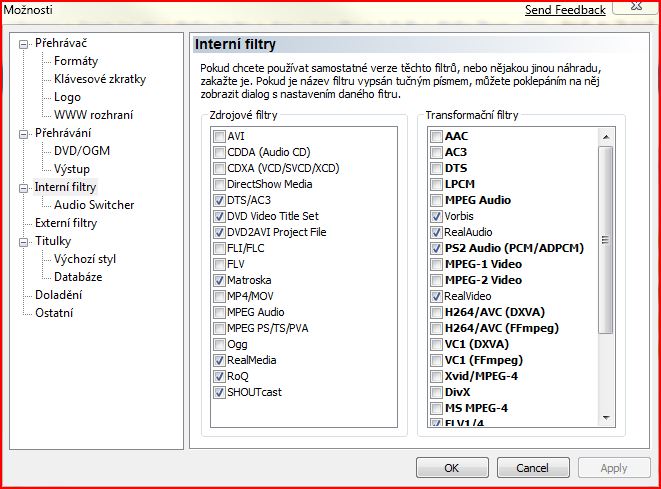


 Quote
Quote FFdshow 32-bit and ffdshow 64-bit. ffdshow 64-bit is build 2694 from yesterday. I will try now build 2698, and i will see what's happend.
FFdshow 32-bit and ffdshow 64-bit. ffdshow 64-bit is build 2694 from yesterday. I will try now build 2698, and i will see what's happend.

 That's really crazy.
That's really crazy.

