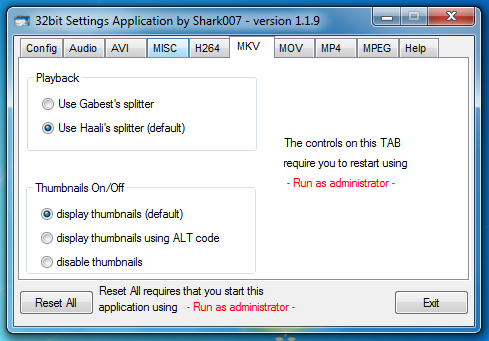New
#1
WMP Video Skipping Problem
For starters, I have a E7200 CPU running at 3.8Ghz, 8Gigs of Ram running at 4-4-4-10 @ 830 MHz and a OC'd 9600GT 512mb video card....
I have had Win7 for over 4 months now and up until now, I havent really noticed a problem (mainly because I have been playing movies through my Xbox360 (not with MCE, just share) I have a few 720p and 1080 rips that are mkv format that I wanted to watch recently, but I just noticed a problem thats eating away at me and is very frustrating...
I installed Shark007's x64 win7 pack and removed my old CCCP codec pack so that I could have MKV support in both WMP and WMC...
Now my video skips on even files as small as 700mb DVD rips... with 4-10gig mkvs its just more pronounced...
The audo plays perfectly and the video skips for a while until it sort of catches up (almost like its buffering...) but then it randomly skips again at times...
My CPU usages never exceeds 60% on a core while im playing a video and multitasking at the same time... all these files are located on a 1TB HDD w/ 32mb cache that does NOT host my OS files... ALl HDDs are monitored... defraged and optimized... I have the most up to date directx/nvidia drivers... games run perfect...
For the life of me I do not know what is wrong... is this a problem with EVR or whatever renderer WMP uses? Anyone ever have or hear of anything like this before?
Thanks again...
Also:
Does anyone know a way I can operate WMC at fullscreen on display 2 and still retain mouse function on display 1? (is a dual monitor setup of course..)


 Quote
Quote