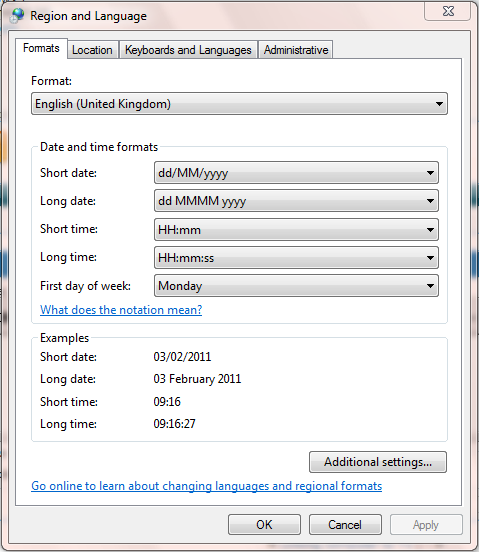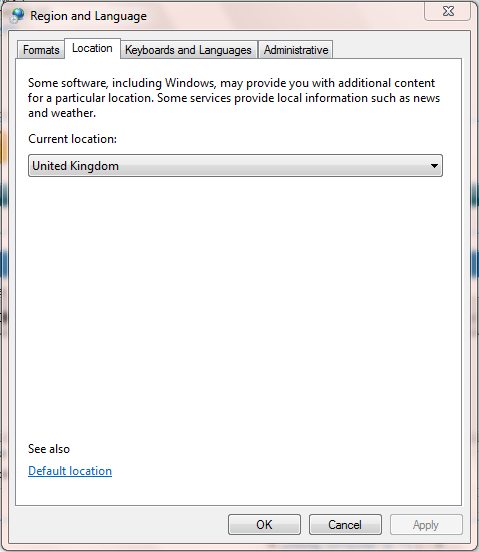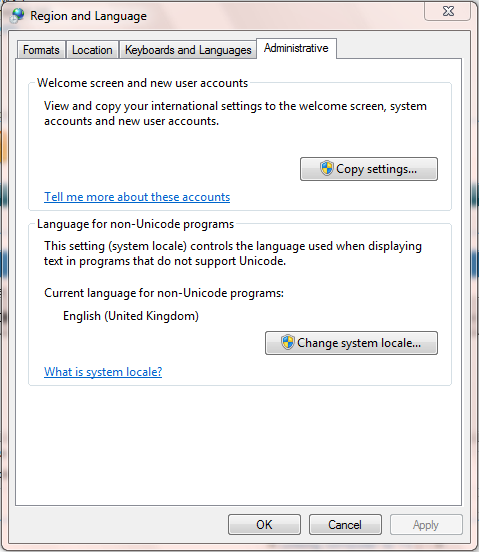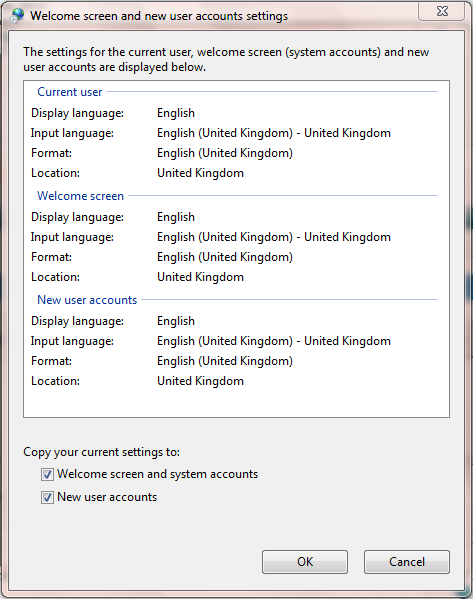New
#11
That's true Mike, lol just read tbb post's, the thing about this is that when Sky Player came to 7mc i had the same problem and got it fixed fast but for the life of me can't remember what I did, but I do know I never done anything to my DNS settings, when i went from skybb to o2bb I never had a problem,so I think it's not a dns issues but a windows7 issues (ok I got my working by changing dns settings).
Glad your back up and running, I'm still going to look to try and sort this out tho.
Iechyd Da


 Quote
Quote