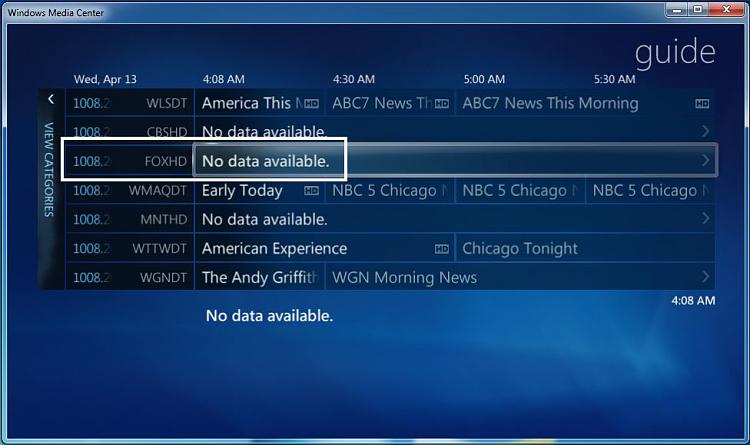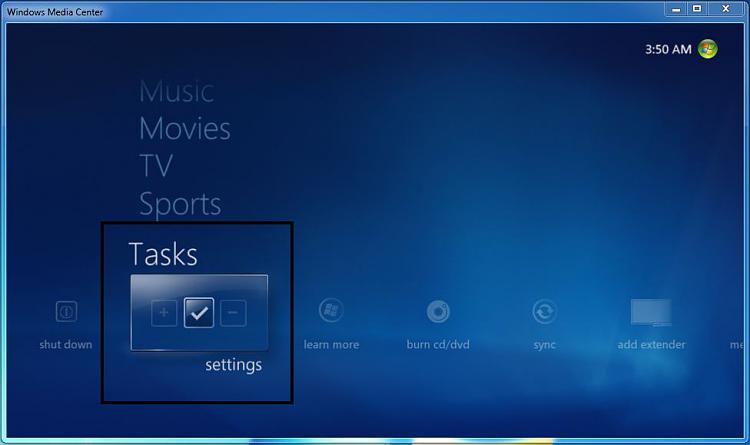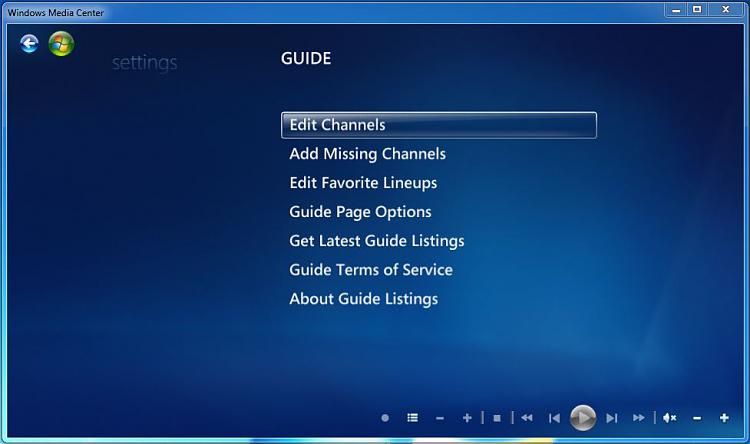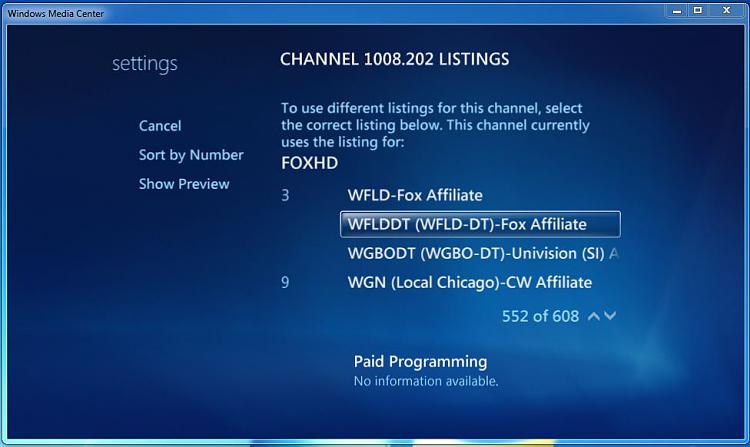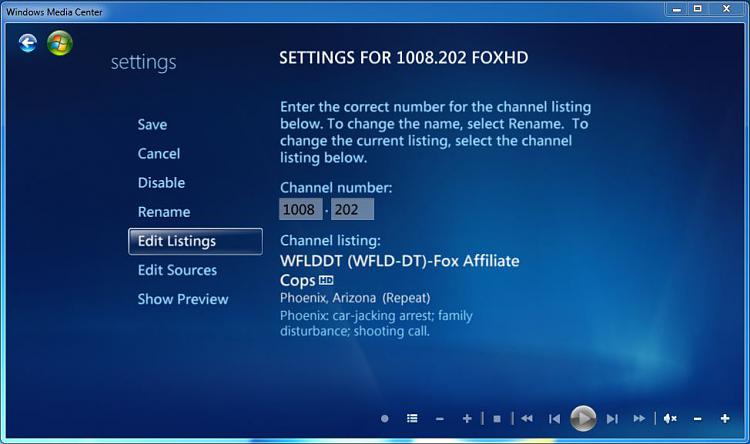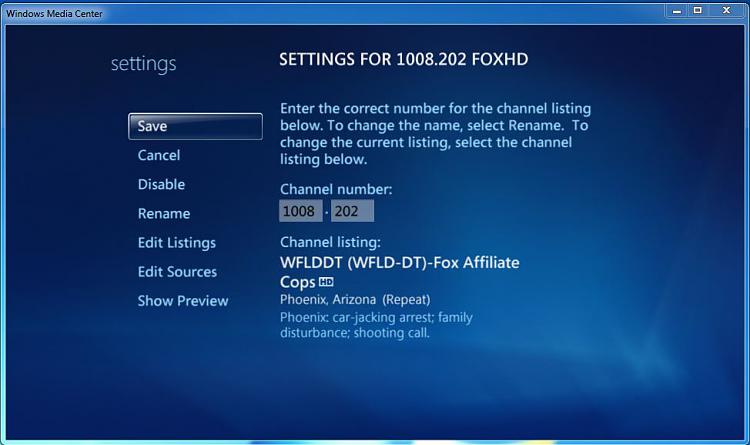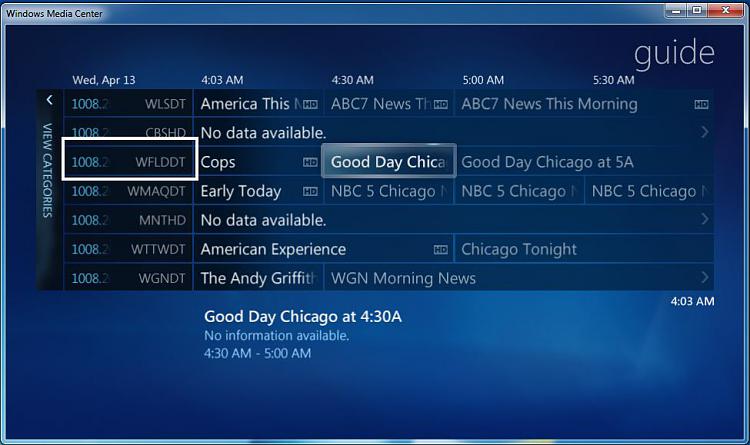New
#1
I need Help! Please help me set up my Hauppauge 2250
This is a lengthy post. Please help. After spending many hours doing research, which was not enough, I went ahead and bought the Hauppauge 2250, when I should have sprung for the Ceton Infinitv. I have become very frustrated when I found out what it can't do. I have decided to quit complaining and try to use it to the best of my ability.
I have Windows 7 Premium 64 bit
Comcast Cable from Arlington Virginia (next to DC)
Before each setup attempt I updated all windows update / program guide updates / etc.
With the cable box:
I have tried to set it up using the cable box. I do get all the channels I have just using my STB, but the picture is so so at best, but I now understand HD becomes standard when hooked up this way. The main problem is that using Windows Media Center, when setting up the IR blaster, the STB remote codes were recognized automatically by WMC. However, the Windows Remote would not change the channel on the STB through the IR blaster. I have tried repositioning the blaster over the STB IR sensor 500 times. I later even had the remote codes recognized again manually. No luck. There is an IR input in the back of the STB but there were no instructions to hook it up this way and the IR jacks I have are too small to fit anyway. In conclusion: bad picture, no remote, and guide won't work if it won't change STB channel.
The other concerns I have using this set up: I hate having the STB in my media display. Even if I do get the remote working, can I still record watch 2 channels at once? Can I still use the WMC program guide?
Without the cable box:
A good majority of my channels are encrypted. I know that alot are just going to have to be this way, but it really only seems like I get the OTA channels. How can I tell if I'm receiving all the possible unencrypted QAM channels. I did perform a scan 2 or 3 times for "Digital cable (Clear QAM) Arlington, Comcast (Digital) (1 Tuner), Analog Cable Arlington, Comcast (2 Tuners)". When scanning for additional channels it finds 34. I then check mark every channel in the edit channels section that doesn't have a lock on it. I get 120 channels total this way. Most of the ones I do get don't have any channel info. Many are black with no picture. Some are scrambled or choppy, some say they are encrypted even though I didn't check any box with a lock on it. Most are public access. I probably get a total of 70 channels that come through including repeats that are not just the Hd channels. I get 400+ with the cable box. Is there an unencrypted channel list I can find somewhere for my cable provider and area? How many channels should I be getting using this setup method? I see the options to add channels in the guide menu, but I don't know what to add. Are there any ways around the encrypted channels? (I think I already know that answer.) In conclusion: great picture, love the guide, for the channels it does give info for, very few channels.
With WinTV 7:
When I scan for WinTV, it says I have 76 Analog channels and 71 Clear QAM channels. (I don't know if any of these are doubles) I have read that using wintv with a cable box is not an option. Is this true? I have also read that you can't get QAM through WMC. I thought all the posts I was reading might be pre-dating WMC on Windows 7. Is that true? Can I potentially get more channels with WInTv 7? I tried, but was frustrated with the Titan programing guide allowed me to download tvpi files but wouldn't open them with WinTV. No error message or anything. Nothing happens when I try to open them. I followed the directions here http://hauppauge.lightpath.net/manuals/titantv.pdf and tried Broadcast, cable, and digital cable. No luck. I also don't know if titan accurately tells me what channels I have. In conclusion: great picture, no guide, only slightly more channels than WMC, would rather use WMC.
Please help me with all or any of these problems you might be able to help me with. Your time and help is greatly appreciated.
Thank You!
~ Chris


 Quote
Quote