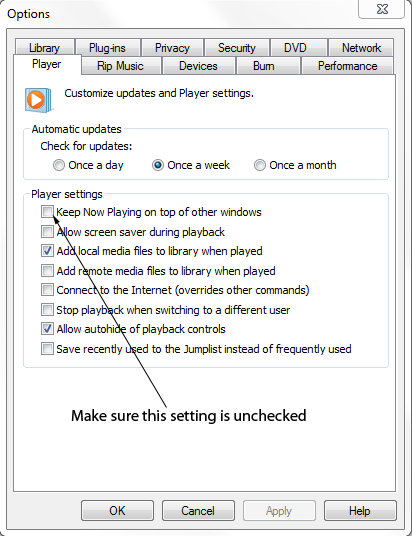New
#1
windows media player is super-imposed
hello every one.
i have windows media player running on my windows 7 x64 machine.
i just started facing this problem.when i open windows media player it opens.BUT when i click on any other window it remains as it is.
WHAT I MEAN TO SAY IS THAT THE WINDOWS MEDIA PLAYER WINDOW REMAIN IN THE FOREGROUND THOUGH I HAVE CLICKED ON THE OTHER WINDOW.
HOW TO RESOLVE THIS ISSUE.
REGARDS,
MIHIR


 Quote
Quote