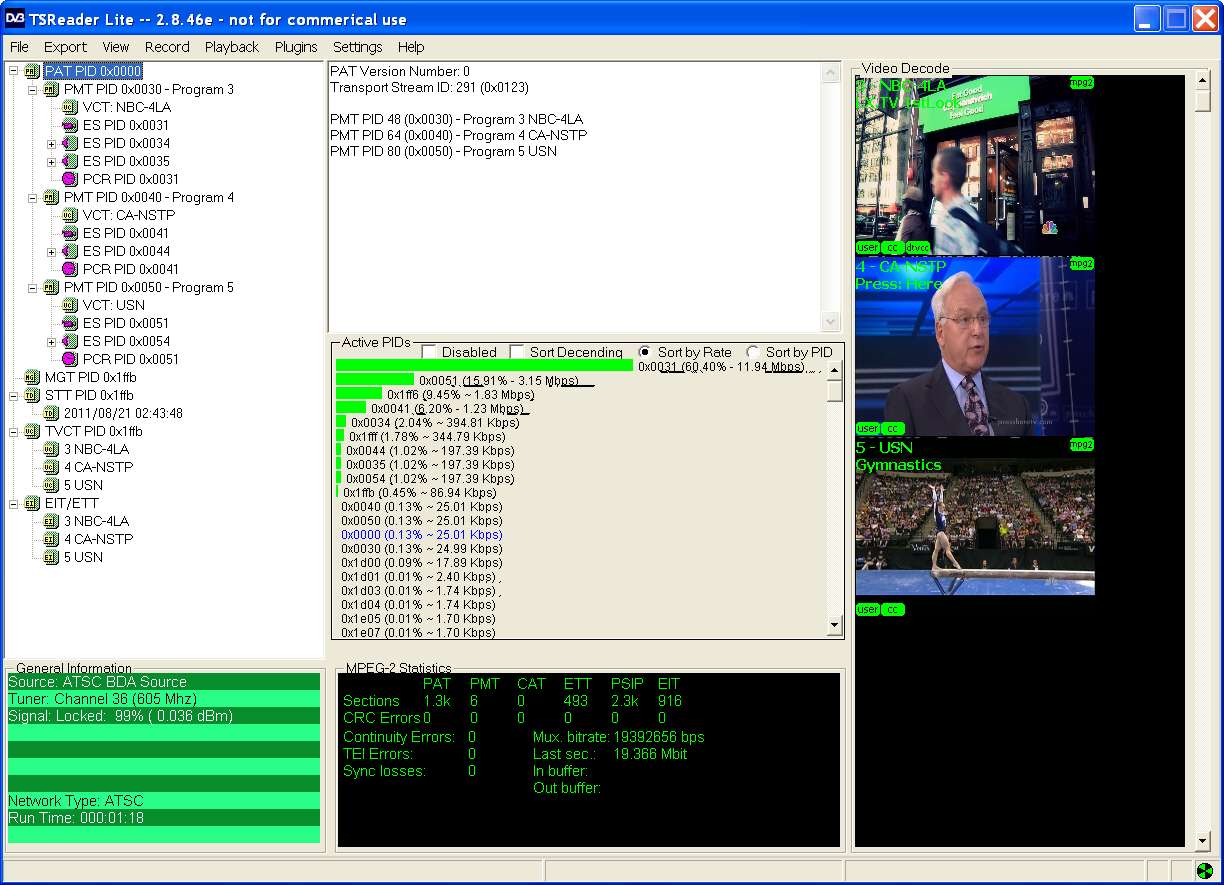New
#1
Six green bars, still no station in MC.
I have a strong local ATSC station that MC will not scan.
So I entered it manually. Now it gets 6 green bars when I check MC signal strength page, but if I attempt to watch it says no service.
I can even run WinTV signal strength meter while I tune Media Center to this channel and while MC is saying no service, I see 27 S/N ratio, clearly indicating it is tuning in a nice strong signal (Attachment).
To be clear, this channel works perfect on my TV and in the Hauppauge WinTV software.
It is just MC that refuses to see it.
I have read of similar problems in older versions of window fixed by editing ATSC Preference XML files but I can't find these for Win7.


 Quote
Quote