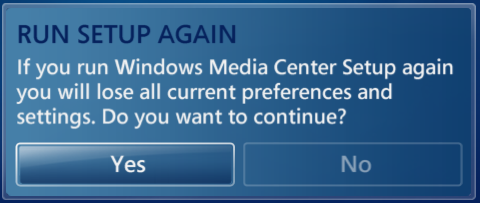Anyone know how to revirginise MC?
-
Anyone know how to revirginise MC?
I upgraded Vista Ultimate 64-bit to 7 RTM and now MC crashes when accessing the TV signal from my Hauppauge TV Tuner.
I performed a clean install on a separate partition and everything works fine.
I have ran Hauppauge's driver cleaner and then reinstalled the latest driver and still get the same problem.
Hauppauge's own Win TV v7 works provided I do not use MC first. MC seems to crash the driver itself or something similar and the Win TV v7 also hangs upon accessing the signal. My signal is coming in via composite and I was advised the latest Hauppauge driver did receive changes related to composite input and Windows 7.
I reckon I need to clean out old settings or cache files relating to MC so that it is essentially back to the way it would be on a clean install. Perhaps this may cure this illness. Anyone got other suggestions or advice on how to reset MC?
Thanks in advance.
-
-
I would think that going to Control panel (all items)/Programs and Features/Turn Win. Features on off. Turn off Media Center. Reboot and then restore. See if that will delete the associated files. Haven't tried it, so let us know if it works.
Gary
-
I would think that going to Control panel (all items)/Programs and Features/Turn Win. Features on off. Turn off Media Center. Reboot and then restore. See if that will delete the associated files. Haven't tried it, so let us know if it works.
Gary
LOL, i was just about to suggest that Gary 
-
-
Sorry geeks but isn't WMC completely revirgininized when you go to Tasks > Settings > General > Windows Media Center Setup > Run Setup Again ?
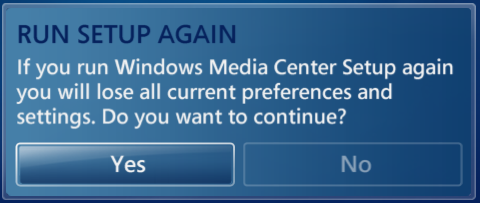
Kari
-
Sorry geeks but isn't WMC completely revirgininized when you go to
Tasks > Settings > General > Windows Media Center Setup > Run Setup Again ?
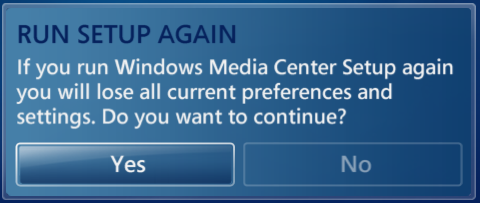
Kari
Tried that Kari. No joy I'm afraid. I'm about to try the Windows Features option. I'll maybe run the reset MC thing first too.
-
No joy folks. Still crashing at point of accessing the signal.
When setting it up again it has remembered things like my zip code and it's not asking me about playready or whatever their new DRM is. Makes me think neither technique is truly flushing all settings.
-
-
![]()
Daddy's back in business
I'm back in business people! Woohoo!
I'll try and detail the steps I took:
First of all I used Folder Options to enable visibility of hidden items. I then went to C:\ProgramData\Microsoft and pulled out the eHome folder. This folder was not removed by the above reset processes.
I then thought I'd reinstall Win TV v7 and while I was at it I wondered if there was a different driver in that package versus the separate driver-only package. I was right. The CD download includes driver 1.4.0 and the driver-only package includes 1.4.1. Upon telling the CD package installer to run the driver install it downgraded v1.4.1 to v1.4.0.
I then tried to run WMC and it refused to run saying that there was no tuner. I then ran the remove Windows Features to take out WMC and this requires a reboot. After that I re-enabled WMC. This time WMC was seeing the tuner. Must have reset the stuff I pulled out of the ProgramData folder. So I cautiously returned to setting up the signal. Wow it's working. No crash. BUT... there's always a BUT. No sound.
I then proceeded to update the driver via Device Manager pointing it to the download containing the 1.4.1 driver. Afterwards I went straight into WMC and BOOM... the sound was back. All is well in Andrewtown. Thank God.
So I think the main fix was getting that eHome data out. It was obviously tied to my Vista install and didn't survive the upgrade. I wonder if this info will help others.
-
So I think the main fix was getting that eHome data out. It was obviously tied to my Vista install and didn't survive the upgrade. I wonder if this info will help others.
That's an important point! Thanks for sharing.
Kari
-
Glad you got it sorted out and thanks for posting your fix. 
Gary


 Quote
Quote