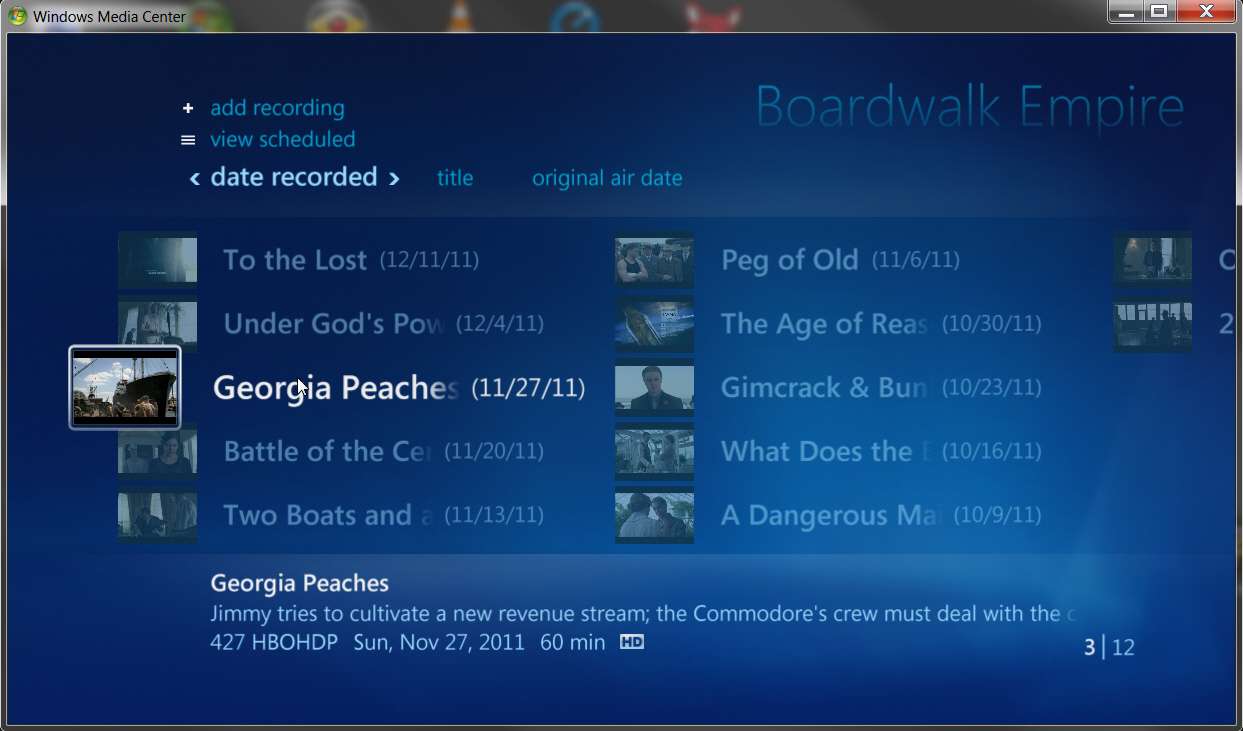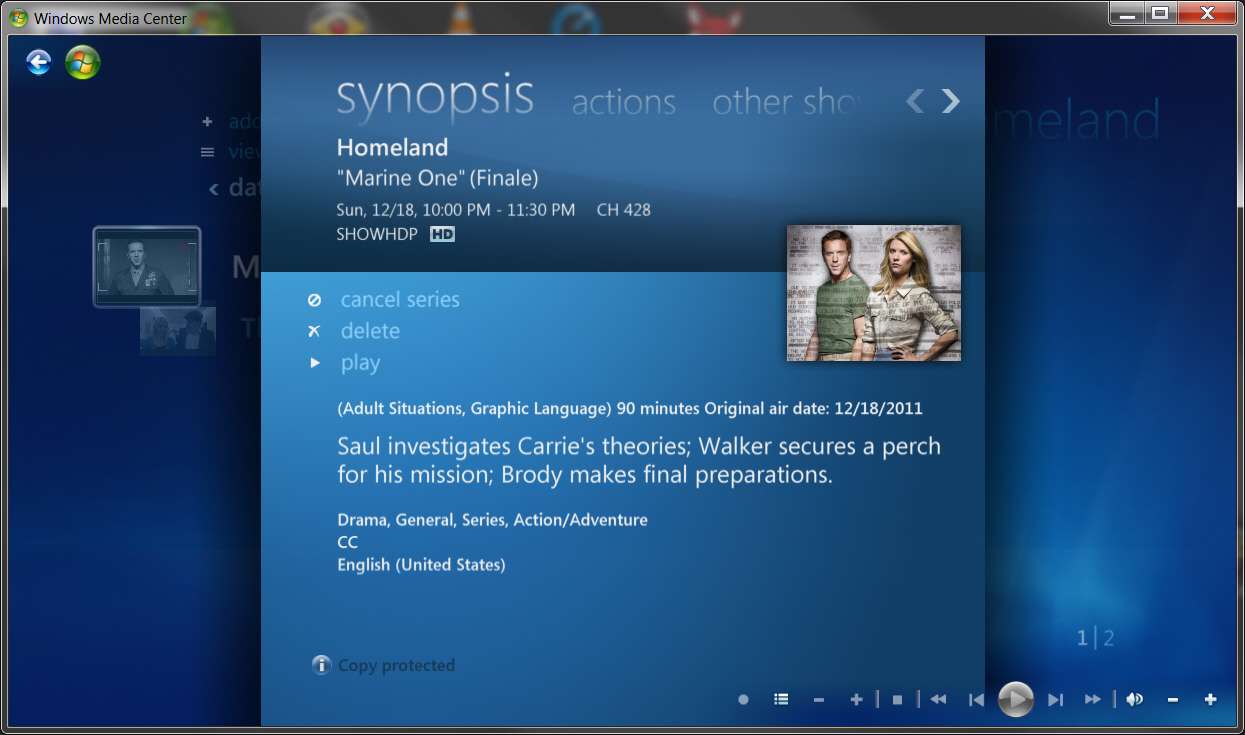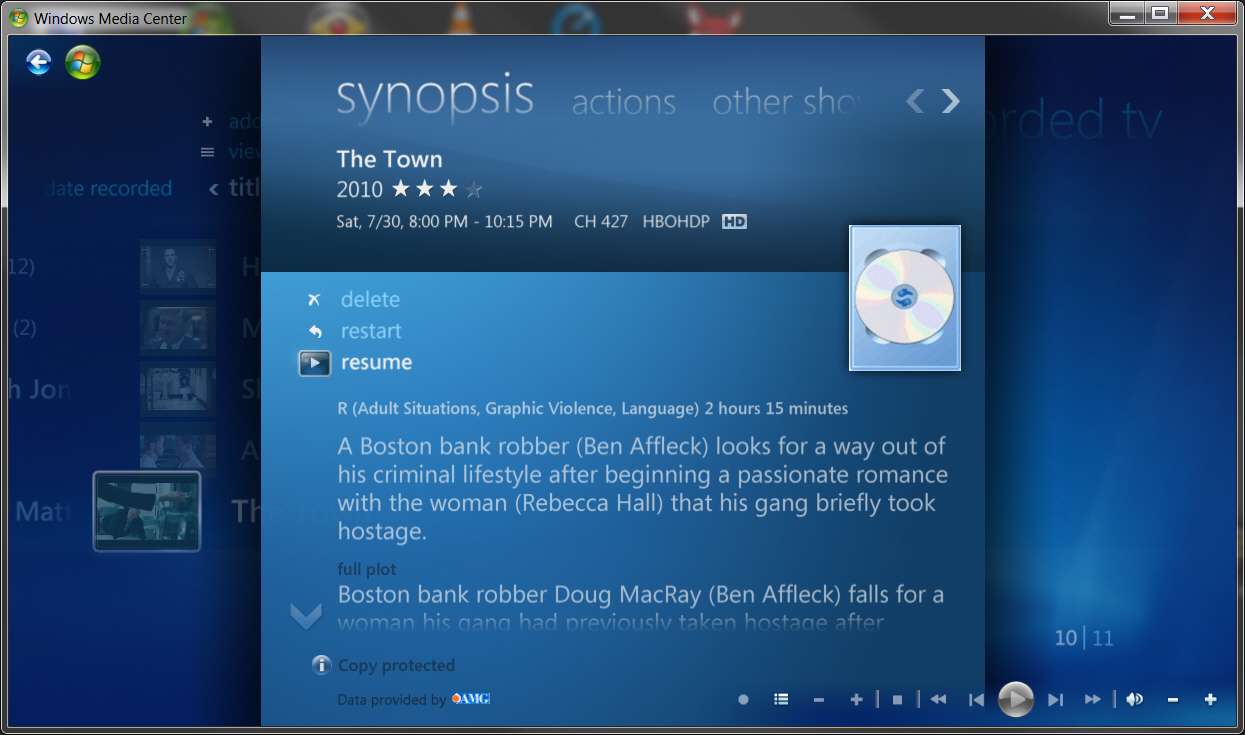New
#1
WMC resume recorded show
Hello everyone - great forum - a ton of good information. I've just recently started using WMC on my PC that is running Win 7 pro with a HD homerun dual OTA tuner. So far I'm pretty impressed with how well it works. I do have two questions I have been unable to find the answers to, either here by searching or by searching other forums. If I stop watching a recorded show and do something else in WMC, like watch live tv, and then come back to the recorded show, I see the "resume" option for the show and it picks up where I left off. If I close WMC and then restart it and click on the same show the "resume" option is gone replaced by "play." Is media center unable to remember where I left off at if I close the program? My other question is similar. It would be regarding using XBOX 360's as extenders. If I watch part of a show on an extender and then go to watch the remainder on the HTPC or on another extender I only have the "play" option no "resume" option. Is resuming from an extender not supported in WMC? Any help or information would be greatly appreciated. Thanks!


 Quote
Quote