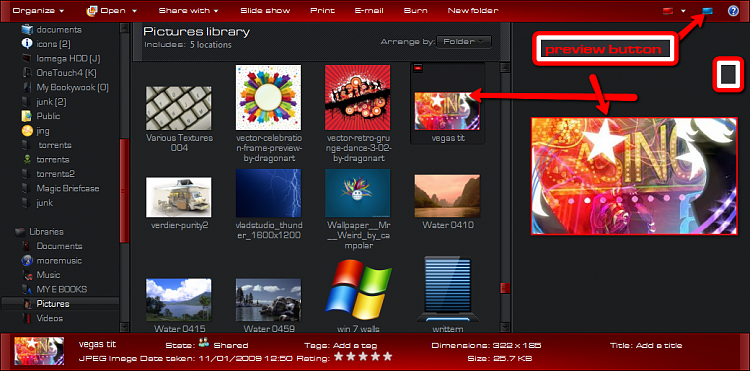New
#11
Windows Media Center
-
-
-
New #13
yes but it does not display the thumbs unless you actually click to open (it just shows a generic icon for image file).
Anyway I downloaded and tried Picasa again - Like FastStone better -
Thanks everyone for your input and suggestions.
Am through with this thread.
Bye.
-
New #14
That preview pane functionality is enabled for files such as MKV by the Shark007 codec installation and use of the [Windows filetype Associations] button on the Help TAB of the Settings Application.
Without the Shark007 codecs, it would only work for system recognized files such as AVI.
Only files set to open with WMP by default will show up in the Preview Pane.
-
Related Discussions


 Quote
Quote