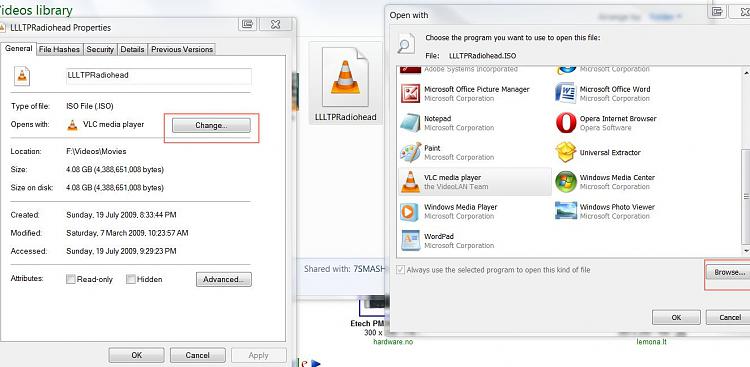New
#1
Power DVD9 Ultra as default player?
I really like the new up-scaling ability built into the latest version of PowerDVD9 Ultra.It really works well.
Is there any way to tell Media Center to use it as the default DVD player when I go to play a stored DVD on my hard drive?
Power DVD9 is already my default player for my BluRay isos. I would really like to use it for my SD DVDs also.
Thanks!:)


 Quote
Quote