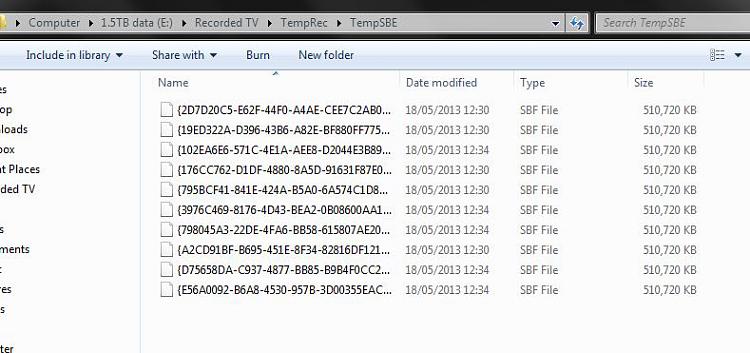New
#11
I only have experience of terrestrial TV, not satellite, but before you spend any cash on a tuner you should check that the tuner is compatible with the type of satellite service broadcasting in your area. You might try posting a message in a specialist WMC forum such as Green Button eg 'Wanted - external usb satellite tuner for country XYZ'.
TheGreenButton
the Wiki link was just for general tuner info, since you seemed a bit unsure about what a tuner was.


 Quote
Quote