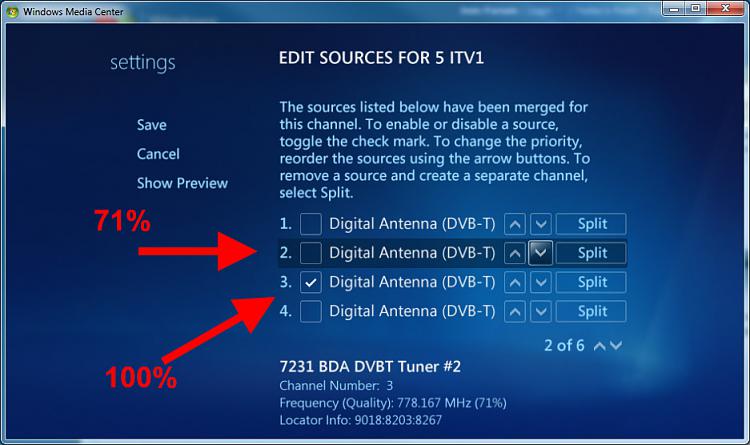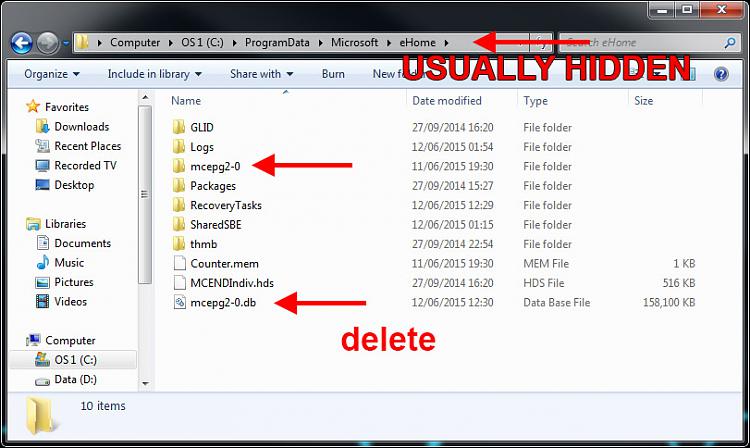New
#1
Duplicate Channels in Media Center Channel list
I have tried to re setup my Media Center at least 3 or 4 times in the past week and no matter what I have tried I keep getting a number of channels duplicated in the Channel list e.g. Channel 1, 2,2, 3,3,7,9,10 etc. This affects the recording of tv shows where the channel is duplicated. I have 2 tuners if that is any help
Does any one have a KISS guide I can follow that might help me resolve this issue.
Thanks
Peter
Australia


 Quote
Quote