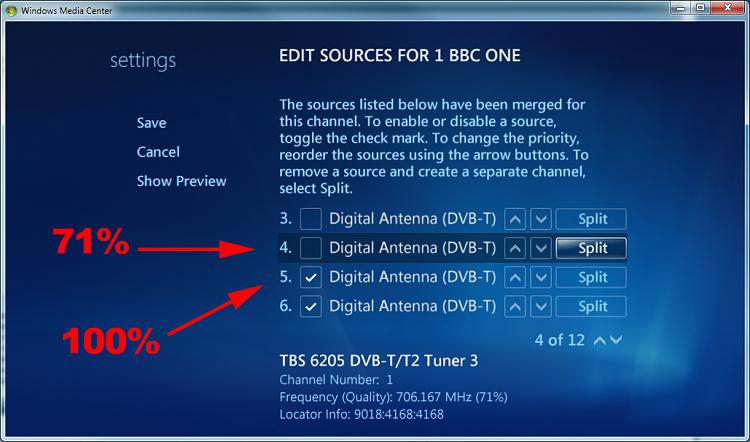New
#1
Live TV stutters
After the debacle of guide information for Vista I was forced to upgrade a stable WMC to W7.
All BBC channnels on freeview SD exhibit this problem but no other channels. Selecting for example BBC1 brings up the picture which slowly starts to freeze/stutter getting progressively worse - unwatchable -and then races back to normal picture playback. Pressing the record button solves the problem i.e. the picture plays at normal speed. Any other remote control button being pressed is met with an unresponsive behaviour in this period.
I have installed and reinstalled W7 added 200 updates, cleared out rubbish files, checked drivers for currency, checked signal quality with ScanChannels BDA all without resolving the problem. I have purchased a second hand core duo 2.3GHz processor as an upgrade which will be the next step but I thought I would post the problem before I rip the hardware apart a step that is always fraught with potential problems.
ideas gratefully received
Mike


 Quote
Quote