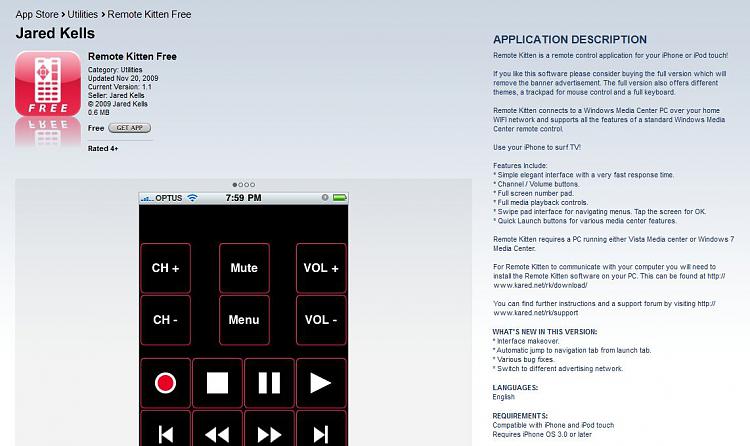New
#1
Use iPhone as Media Center Remote
Hey Everyone,
I have developed an app for the iPhone that allows you to control Windows 7 Media center using your iPhone.
If you already have an iPhone you can save yourself a few bucks on a remote control since the App is a freebie.
Check it out: Remote Kitten



 Quote
Quote