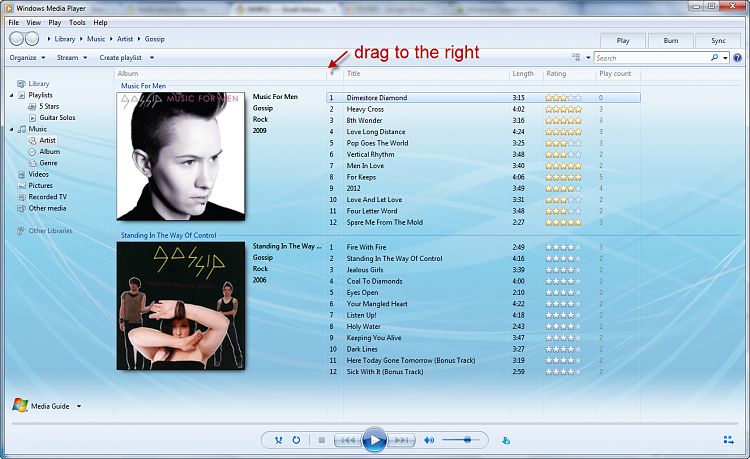New
#1
WMP12 --- Small Artwork problem
WMP12, it downsizes all my high-quality embedded cover art in all my music... to sum small/grainy 200x200 pixel images
Is their a way to see all my 500x500 covers in its original form in WMP12?
NOTE: I already "unchecked" all options like download/update art frm internet and all services related to WMP12 to access internet.


 Quote
Quote