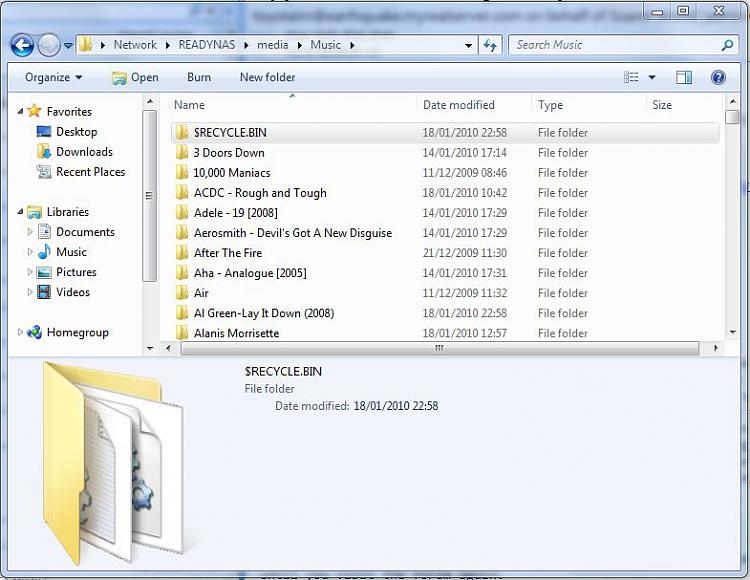New
#1
How can I stop MP12 seeing my recycle bin?
I have my MP3 library on a NAS drive and things are working quite well except when I delete any files, they are still being 'seen' in my recycle bin(which is on the root of the same directory of the NAS drive), giving double entries until it is emptied. It sees the recycle bin as a folder named $RecycleBin.
Is there any way of preventing this? ie excluding it from my library directory list but still allowing me to keep the recycle bin.


 Quote
Quote