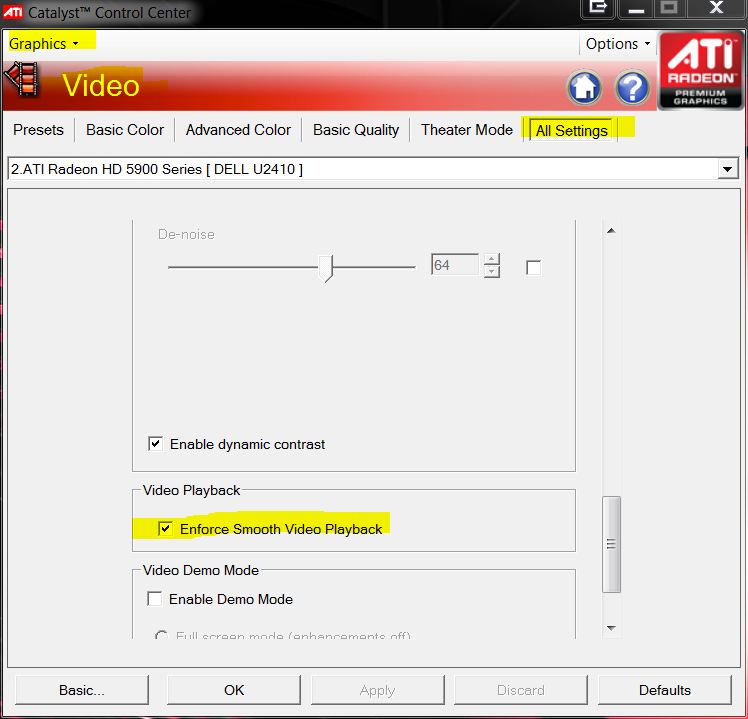New
#11
I had a problem with getting choppy/stuttering live tv and recorded tv playback. I recently updated Shark007 and Radeon 4200 and rebooted and the symptoms occurred. I tried tweaking Shark007 and looking at ATI's CCC.
Eventually I found a ATI option in 'Video' menu saying "Enforce smooth video playback". I checked this and instantly the video was not choppy anymore.
I hope this helps anyone stuck in the same situation with an easy fix.


 Quote
Quote