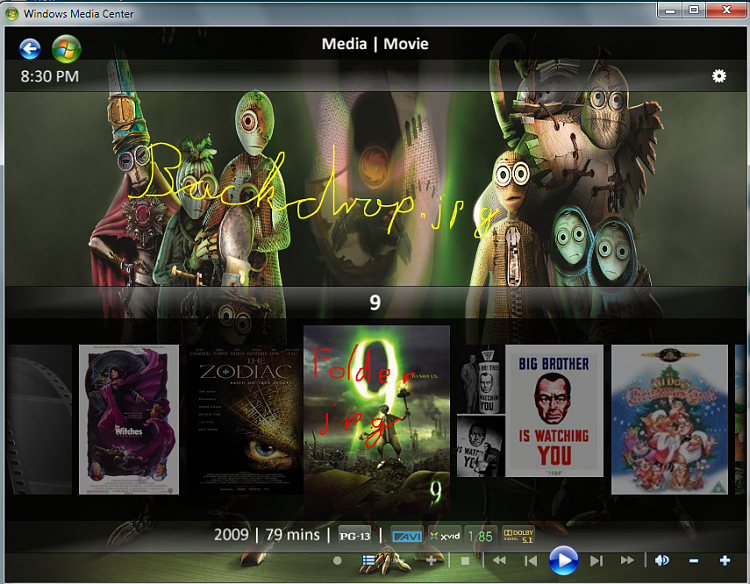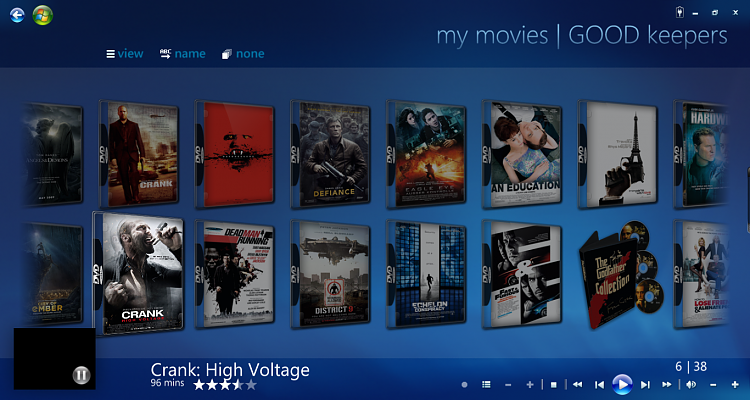New
#1181
Ok first off i love this plugin! Its worked so well with my dvdfabed vids and has fixed the probs ive had with media center. The only problem ive had is some movies have the wrong cover art such as alice in wonderland, i have the 2010 version and it has cover for the 1999 version. Does anyone know how i can go about changing it.
Also, can someone help me change the background Thnx for ne any and all help sry for all the questions!


 Quote
Quote