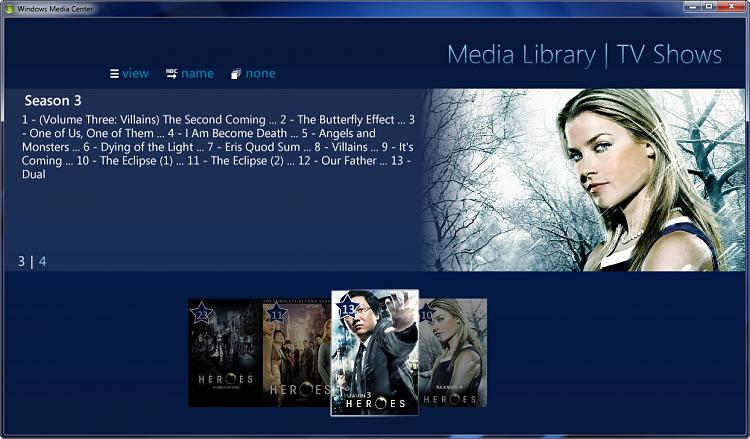New
#11
Are you referring to the image of the folder when you first open MB? If that is what you are referring to, you can do it two ways.
1. Launch the media browser config tool, then on the left pane, highlight your folder, then when it shows up on the right pane, click the button to change the image. Browse to where you have a picture, and select it.
2. Copy and paste or type this: image: d:\movies\folder.jpg
in the .vf folder you created. (make sure the picture is there.)
Edit to suit your needs.


 Quote
Quote