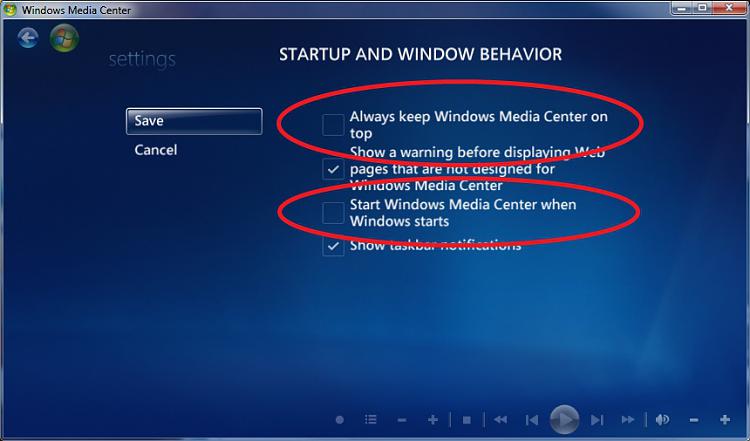New
#1
Media Center only on my Machine (ideas?)
About three weeks ago I took a trip to Disney Land, California. One of the attractions I visited was Innoventions in Tomorrow Land. If anybody has been there, it is full of Windows touch-pannels running Windows Media Center.
I was wondering if there was a way I could do that. I would like to have a small PC solely dedicated to Media Center. i.e. when you boot up the computer it loads directly into Media Center.
My preffered option would be to have this as the only OS, or not have the entire WinSeven operating system but only the Media Center. I would probably be able to just install winseven and have Media Center run on startup, but if I have the entire OS it will take up more disk space I would like to dedicated to Music and Videos.
Any links or help would be appreciated


 Quote
Quote