New
#1
Add parental rating to videos
-
-
New #2
Good Luck...Setting controls
Accessing parental controls in iTunes is simple. In Windows, click Edit on the top toolbar. Select Preferences, then the Parental Control tab. On a Mac, click iTunes at the top of the screen. Select Preferences and click the Parental icon.
The first thing to look at is blocking podcasts. Not all podcasts are bad, of course, but many have little or no redeeming value for children. The Parental Control tab allows you to block all podcasts. If your children want to download an acceptable podcast, just remove the block temporarily.
You may want to block the online radio stations as well, since some of them have uncensored content.
You will also have the option of disabling shared libraries. Usually, that will be libraries on other networked computers in your home. If you have adult content in a library that’s accessible from the family computer, then check the box.
Sources: Parental Controls for iTunes - The Online Mom
-
-
-
Related Discussions

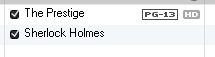

 Quote
Quote