New
#1
media center on xbox 360 connectivity issues
hi,
I currently have an xbox 360 connected by gigabit cable to a linksys DIR-628, which I then connect to by 802.11 mixed N and a wireless from my laptop. When go to tune my network, what I see, is a continuously, and very predictably oscillating graph which--about once a second--goes up to way above what's acceptable for HDTV, and then below what's acceptable for TV. I changed the frequency of my router so as to not conflict with my neighbors routers which are all in the neighborhood of 2.4ghz. I put mine at 5 ghz. Before doing, the graph was much less regular and had a lower average value. Any ideas as to how I can get a signal which is continuously sufficient for HDTV signal are greatly appreciated in advance.
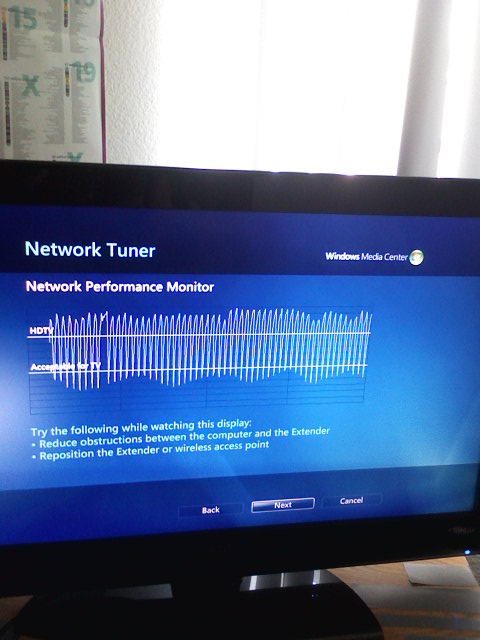


 Quote
Quote