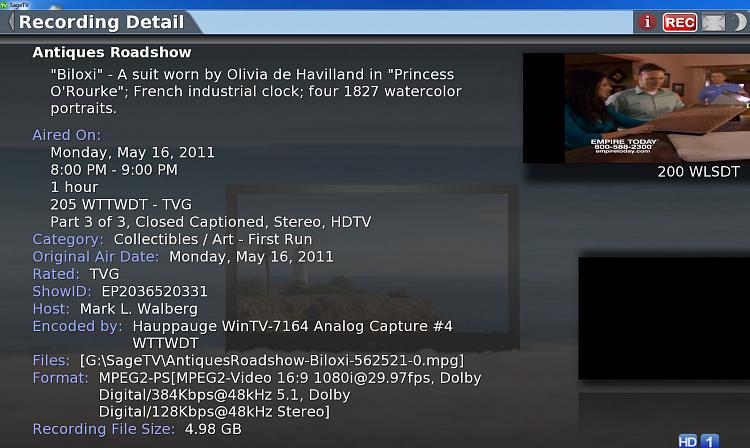New
#81
The HVR 2250 will not give you HD channels. If you don't want HD TV, then it doesn't matter. For HD, it's entirely different. For HD TV, you can hook up HDMI from the recorded source to TV but currently you will not be able to use HDMI to record HD TV as HDMI is encoded. You can get around this by using an HD PVR that uses video component cables. As you stated, you can also go with the Ceton which uses a cable card instead of a cable box. Then go HDMI from it to the TV. The Ceton is expensive and the Comcast channel guide will not work with it.


 Quote
Quote