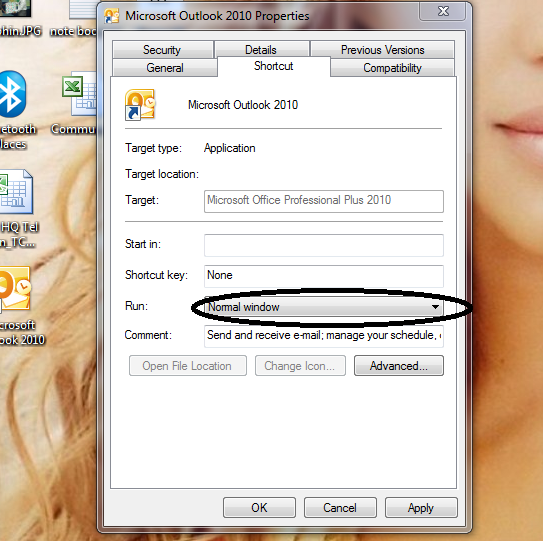New
#1
New message notification and autostart
two things i would like to know about the new office 2010.
i have the professional plus version, but I've seen in in all versions.
1. there is no new mail notification, not in the pinned icon in the taskbar and not in the system tray.
2. i would like outlook to be opened when my computer start, but don't want it to open the window, just open in the background. how?


 Quote
Quote