New
#1
Office 2010 (Installation & Screenshots)
After downloading the Techincal Preview of Office 2010 i thought i'd make this thread detailing the installation & some notes/screenshots of it in action.
Installation can be run from both DVD & Hard Disk, just double-click the Setup.exe file.
Check the box to agree to the terms, then click next.
[Personal preference] the best way to guarantee a full installation is to choose a custom install by clicking Customize.
You can select each component (application) that is installed with Office, I find the best option is to Run all from My Computer. This will install all Office 2010 applications.
Once done, click Install Now to finalise the installation & commence copying files.
First thing to note is the rather flashy splash screen that runs with each application
and the sheer speed at which the apps open up (sooo much fast than 2003 & even 2007).
All applications run as expected, with a whole host of new features at your fingertips (far too many to mention).
Below is a list of the main Office 2010 (and indeed every Office) applications.
Microsoft Access:
Microsoft Excel
Microsoft Powerpoint
Microsoft Publisher
Microsoft Word
There is (as of yet) no key required to activate this Technical Preview.
Hope you ind this useful
Jeff

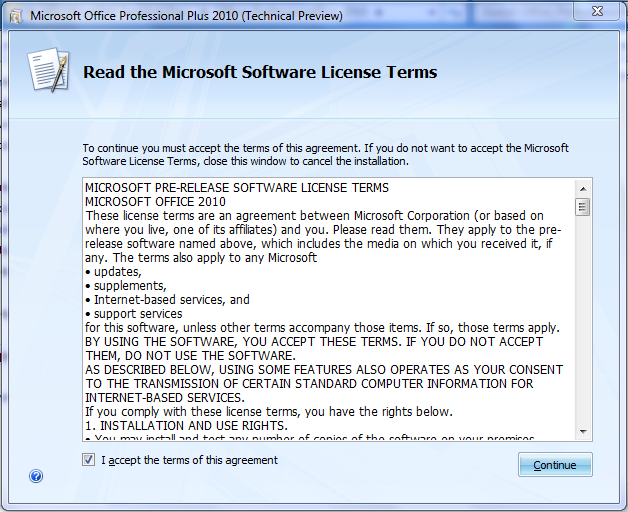


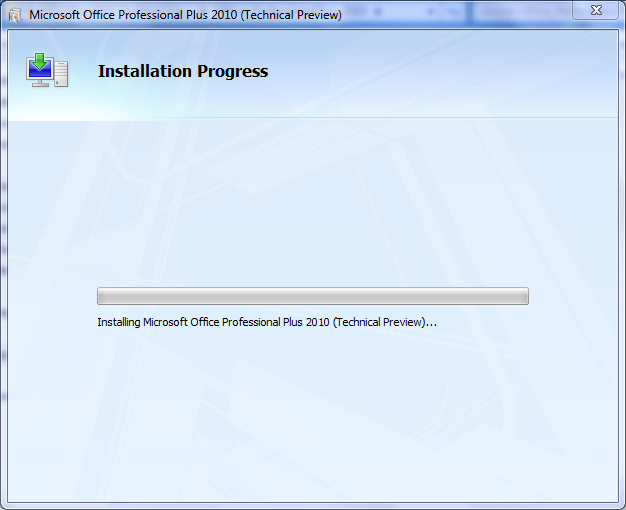

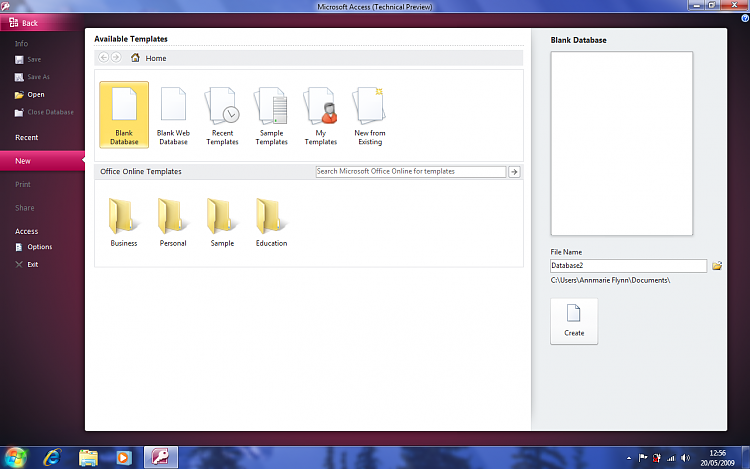
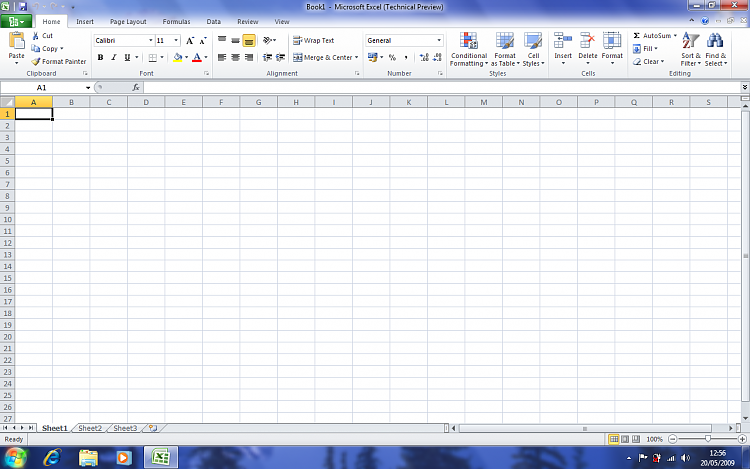
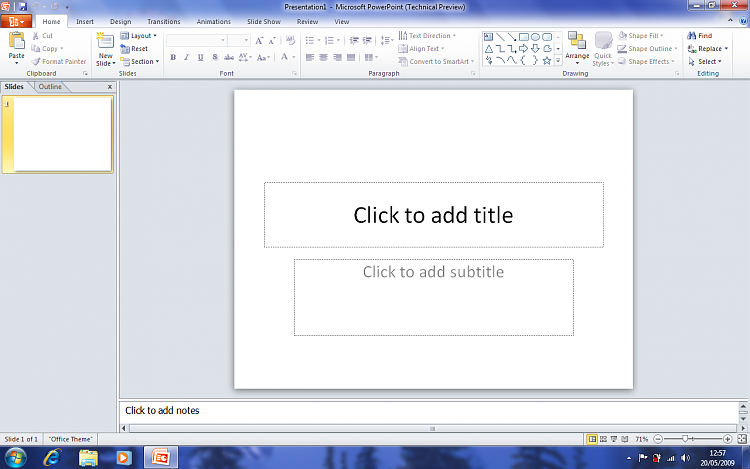
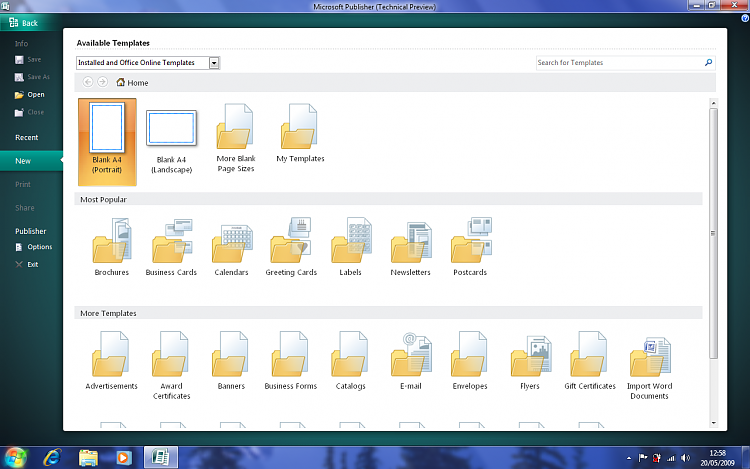


 Quote
Quote