New
#1
Error when installing microsoft office 2010
Running win 7 64 bit.
keep getting same error.
what should i do?
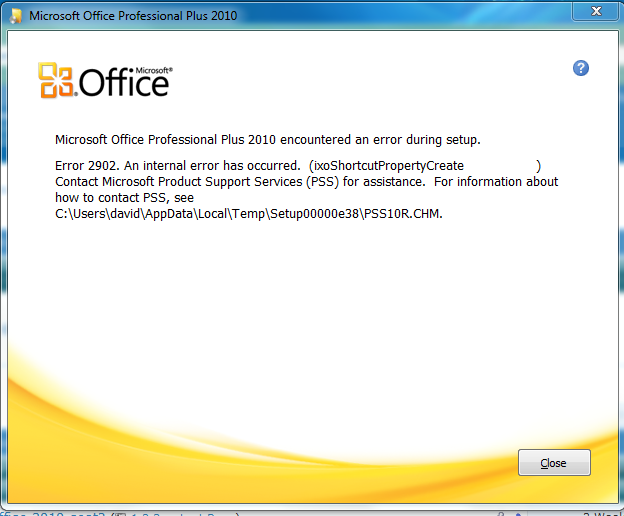
Running win 7 64 bit.
keep getting same error.
what should i do?
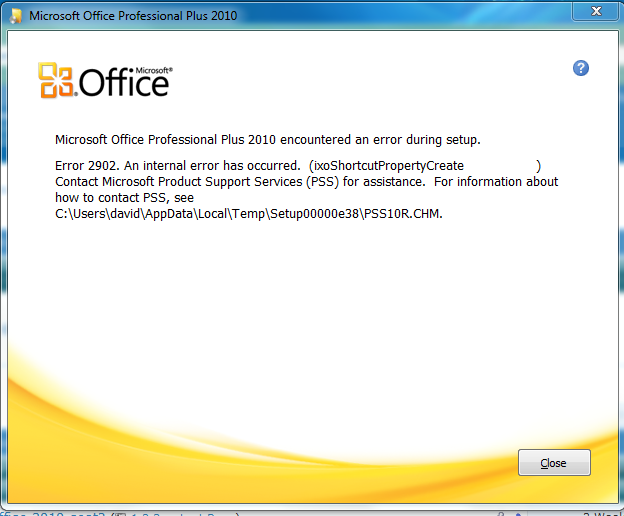
Read through the following link that I provided and see if any of these work.
Is Office 2010 your purchase or is a student option?
How to resolve Common "Windows Installer" Problems
No problem i put the activation key in chose customize removed everything except word tools and shared options and installed
Unregister Windows Installer, and then reregister Windows Installer. To do this, follow these steps:
1. On the "Start" menu, click "Run:.
2. In the "Open" box, type "msiexec /unreg", and then press ENTER.
3. On the "Start" menu, click "Run".
4. In the "Open" box, type "msiexec /regserver", and then press ENTER.
These switchers not working any more in Vista/Windows 7
@GlobesStudios
Run "MS Fix it for Office 2010" from this site How do I uninstall Office 2003, Office 2007 or Office 2010 suites if I cannot uninstall it from Control Panel?,this will remove Office and next try install it again
If it fail too follow below:
1.Run SFC tool SFC /SCANNOW Command - System File Checker
2.Go to Programs and Features>>Turn Windows Features on or off ,disable NET Framework 3.5 apply + restart,next enable NET Framework 3.5 again
3.Import this fix for Windows Installer Service https://www.sevenforums.com/attachmen...ue-msiserv.zip + restart
4.You can also try this "MS fix it" http://support.microsoft.com/kb/971187/
If nothing help then I would suspect you have seriously corrupted NET Framework 2.0 or 3.5 and in this case you can only try Repair Install or contact with MS Support.
Last edited by Flavius; 07 Sep 2010 at 01:55.