New
#1
Office 2010 icons missing in quick launch and start menu
Some Office 2010 icons are missing in quick launch and start menu and only generics show. The correct icon is displayed in the properties sheet but are not displayed correctly on the menu and taskbar.
I did follow the thread to leave Office 2007 on the machine and separated the files in the start menu structure once the install was done.
The menu looks like the attached jpg. I was hoping not to reinstall office but will have to if I can't solve it.
Thanks for any help.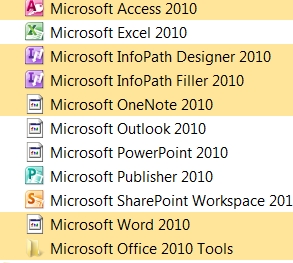


 Quote
Quote