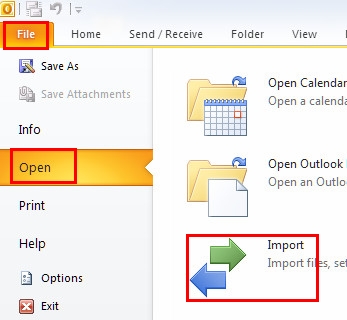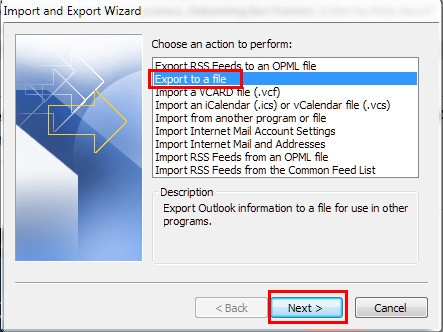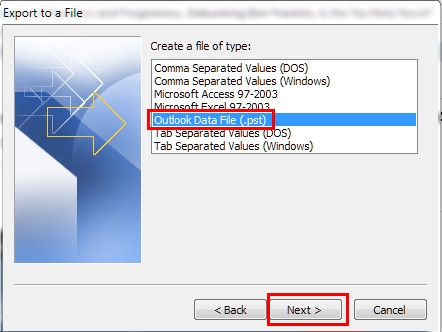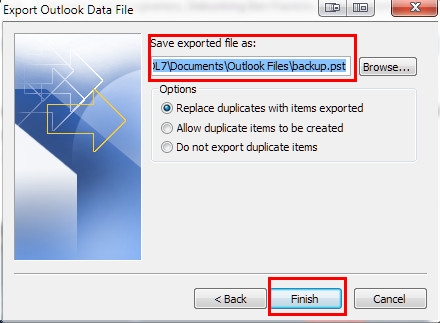New
#1
Can you Back Up folders in Outlook?
I have created a couple of folders in Outlook that I use to save important emails in, but I want to know if there is a way to have those folders duplicated somehow with my user folder so that the emails can be backed up.


 Quote
Quote