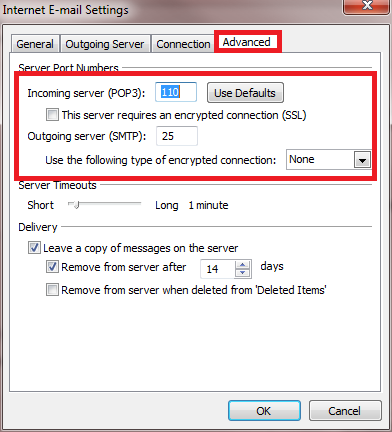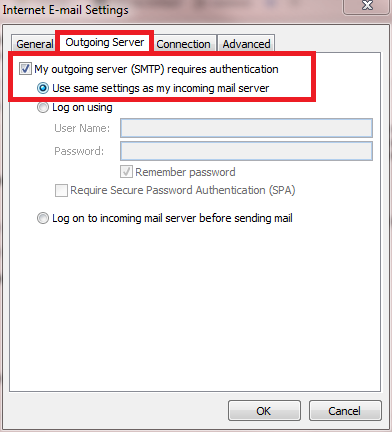New
#1
Very strange error on Outlook 2003
I have the weirdest situation here and I'm struggling to understand why:
1. My hotmail POP3 account works fine on my old Windows XP (32bit) machine, using Outlook 2003.
2. The exact same account, with identical credentials on my Windows 7 (64bit) machine, using Outlook 2003, fails to send emails (receiving is fine) with the following error message:
Task 'pop3.live.com - Sending' reported error (0x800CCC7D) : 'Your outgoing (SMTP) server does not support SSL-secured connections. If SSL-secured connections have worked in the past, contact your server administrator or Internet service provider (ISP).'
3. Disabling the firewall on the Windows 7 machine did not make a difference. I did not have to disable the firewall on the Windows XP machine. Both are running Zonealarm.
4. Both machines are physically in the same room, using the same ISP. The only difference is that the Windows XP is a (wireless) laptop but I don't think that makes any difference.
I'm really stuck, so any ideas welcome...


 Quote
Quote