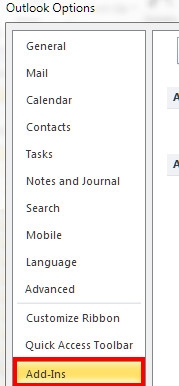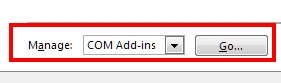New
#1
Outlook 2010 wont close completly
Hello
I recently upgraded to outlook 2010 from 2007 after i had the same problem.
everytime i close outlook , when i try to open it again i need to open task manager and force close OUTLOOK.EXE from there, if not when i click the outlook shortcut nothing happens.
any idea how to fix that?
thanks
Mark


 Quote
Quote