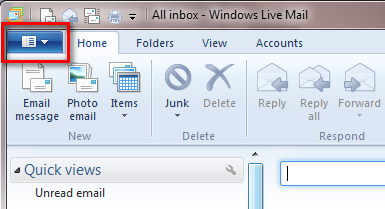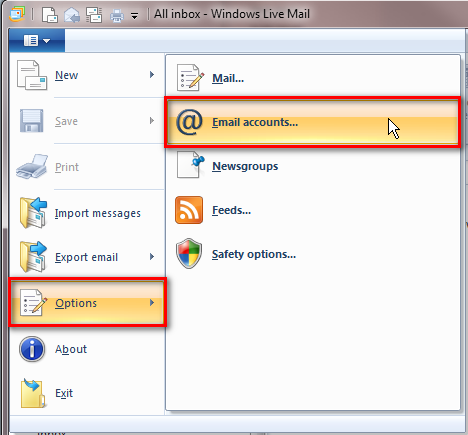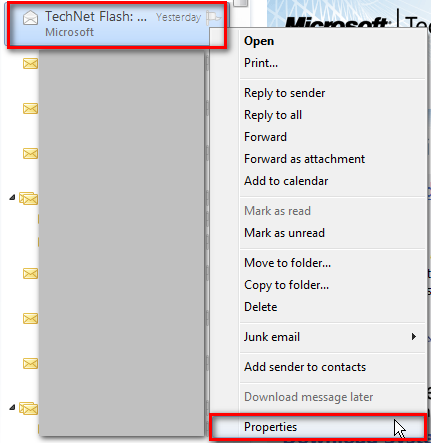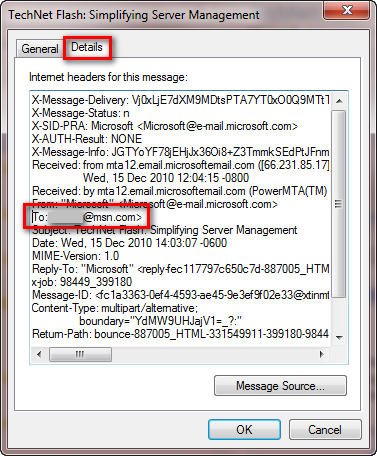New
#11
Hi Kari
I agree with you 100%. Ok then is there any other way my Outlook account can be in WLM, with out showing in the pictured places you are showing.???? I will send you a picture like you have of my WLM setup, and I will eat your hat if you can see a Outlook mail account there....And when I deleted the Outlook accont there I did just as you are saying......Gunny


 Quote
Quote