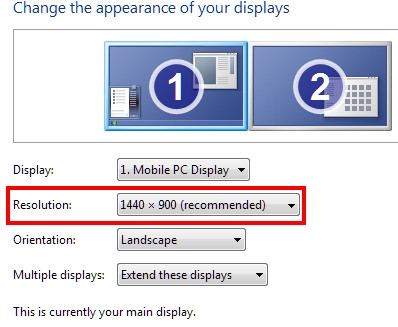New
#1
Adjust Office size?
This is going to be an odd question...is there a way to adjust the size of the Office apps (all of them are as attached) WITHOUT modifying my DPI? Attached is what I'm talking about. I would like the bars to properly sized...I don't have this issue with any other programs/apps on my computer...(actually, all the others are slightly undersized, yet)


 Quote
Quote