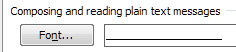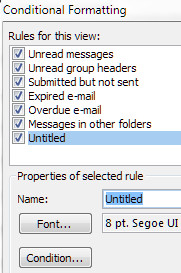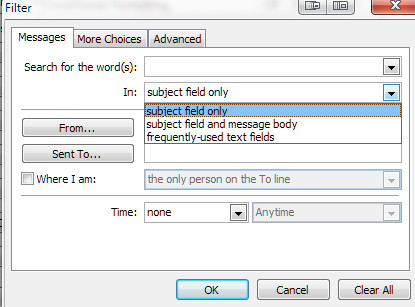New
#1
Change default display font Outlook 2010
Outlook 2010 will display the the email in whatever font it was typed in, and if it's a HTML mail, in whatever fonts is set by the HTML tags. However is there a way to set a default font the Outlooks displays the messages in, just like you can set the default font in web browsers, regardless of what the developers specified.
The reason for this is because most emails are typed in Times New Roman and MS Mincho which aren't suitable for LCD screens. I want everything to be displayed in Verdana and Meiryo.


 Quote
Quote