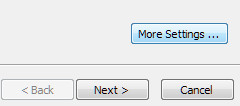New
#1
No mail visible in outlook 2010!
Hello all, nice forum.
I hope i have not duplicated this thread.
I have office 2010 installed on my daughters christmas prezzie laptop (Toshiba with Windows 7 Home Premium 64 bit) but i am struggling downloading mail to the outlook inbox, or anywhere else for that matter.
Her original mailbox is on the family desktop in outlook express which works fine & as far as i can see i have mirrored the setting. I have also enabled leave a copy on the server on both machines.
Test account settings tells me test email sent & congratulations, but no visible mail, only on the desktop.
Any help would be greatly appreciated & i thank you in advance.
Regards
Darren
(pop3 ntlworld account)


 Quote
Quote