New
#1
Office 2007 security
Hi,
Please can you help me. I have just installed office 2007 in the projects department. The problem is when one of the users opens his emails with an attachment, he is prompt for the following
' you should only open attachments from a trustworthy source'
Apart from opening outlook as a administrator, can I disable this? Or can I had the extensions that the user is trying to open in the trusted centre some how?
Thanks for your help
Chris


 Quote
Quote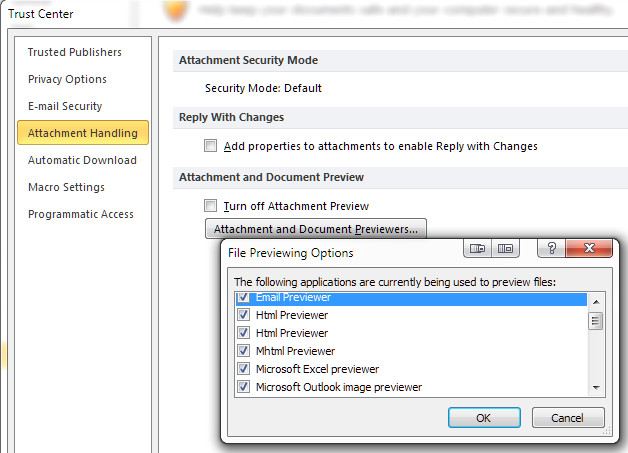
 Heck, it's been so long since I fired up the XP VM, I had 28 updates to install.
Heck, it's been so long since I fired up the XP VM, I had 28 updates to install. 