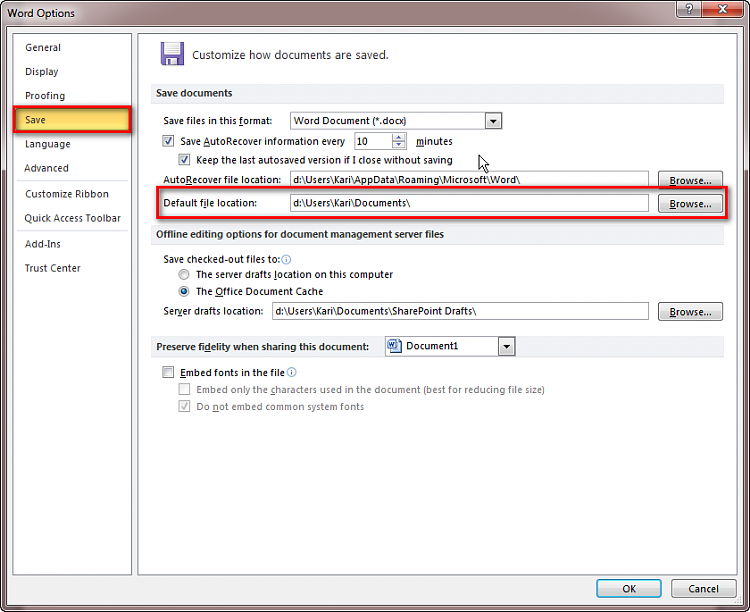New
#1
Want to transfer from USB drive so it is the default
Hello,
> I have a USB drive (G) on my Windows 7 computer that is listed as G: Mary References
> I have Microsoft Word on my Windows 7 computer
> When I open Microsoft Word and click open, the default C: My Documents comes up so that I can open the program up and select from files (there are none in there presently)
> Is there a way to transfer the files on my USB drive G: Mary References to the C: drive on my computer, so that when I open Word, the items come up to select from rather than the empty My Documents?
> I do not want the USB drive on the computer, but only want to transfer these files so I can select from those contents when I open Microsoft Word.
Help please.


 Quote
Quote