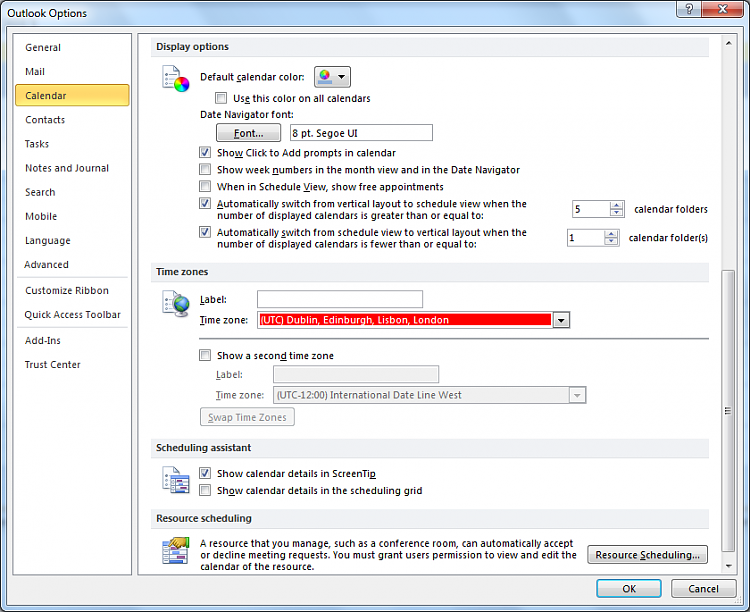New
#1
Appointments in Office 2010
I am using W7 Prof & Office 2010 Std with time zone Atlantic Canana UTC (-4), Daylight saving time is not selected but created appoitments are not created correctly. For instance, I create an appointment at 9:00 am, then save it. When I look at my monthly view, it is presented at 10:00 am. Then when I double click on it to see details, it appears starting at 8:00 am. Comments will be appreciated.


 Quote
Quote .. :)
.. :)