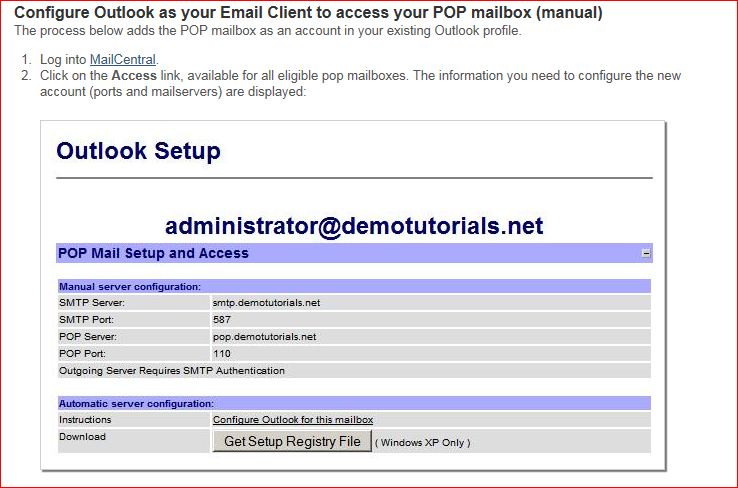New
#1
I am baffled, Outlook 2010 will not send emails
I just got a new nice laptop dell computer (my old laptop running windows 7 64 bit and Office 2007 is all working fine - sending emails fine on a POP3 account).
The problem is, Outlook 2010 will not send emails with the same POP3 settings. I have been all over this with my ISP, changed the outgoing port from 587 to 25, changed my outgoing mail server to smtp.ipower.com to myusername.ipower.com. Nothing seems to help. My ISP swears it is a defect with outlook and windows 7, but how could that be?
Error I get when trying to send an email:
Task 'myemailaddress@livingwaterfunding.net - Sending' reported error (0x8004210B) : 'The operation timed out waiting for a response from the sending (SMTP) server. If you continue to receive this message, contact your server administrator or Internet service provider (ISP).'
HELP! thx


 Quote
Quote