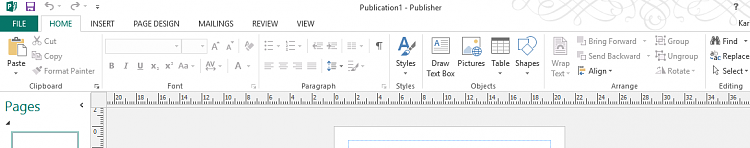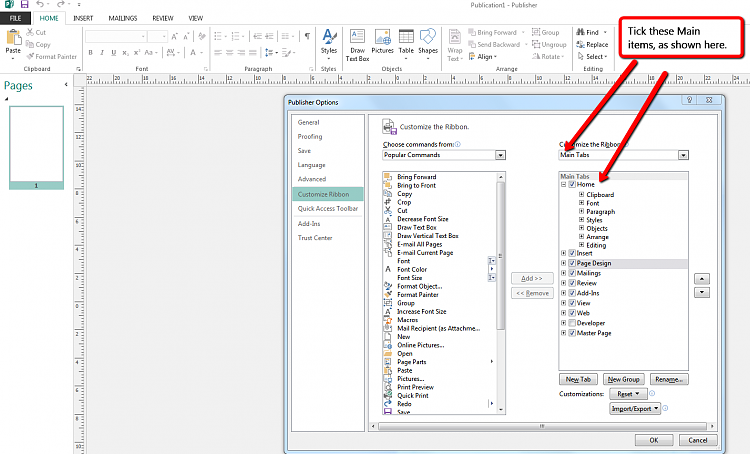New
#1
I'd like to get back my menu bar in Publisher 2013
Hi ...
For years I used Publisher 2002 when I was on XP but in January this year, I progressed (?) to W7 and that gave me a headache with using Pub 02 because every time I had to add or change text or whatever in a text box, the act of highlighting the text highlighted everything in black making the job impossible. In the end, frustration took over and I pretty much stopped using the programme.
Then I discovered that Pub 02 is not compatible with W7 so in the end, I bought Office 2013 which contains Publisher. The settings system has been completely changed which has upset more than 1 or 2 people if the many articles on the web are anything to go by and it is this that may have also caused me problems.
I don't know how or why but the menu bar across the top of the window (FILE, HOME, INSERT, PAGE DESIGN etc.) has vanished and I have no idea as to get it back. Doesn't appear to be any link in the ribbon (which is far too complicated anyway) so I'm a bit lost. There must be a way of doing it ... perhaps in the registry?
So far, I've uninstalled the programme twice as well as every reference to it in the registry then re-installed ... still no menu bar!
The attached screen shot shows the very blank space above the quick access toolbar.
Sorry to bore you with the above bit of history but I'd be very grateful for any help or ideas that will solve this problem.
Thanks in advance ... Michael.


 Quote
Quote