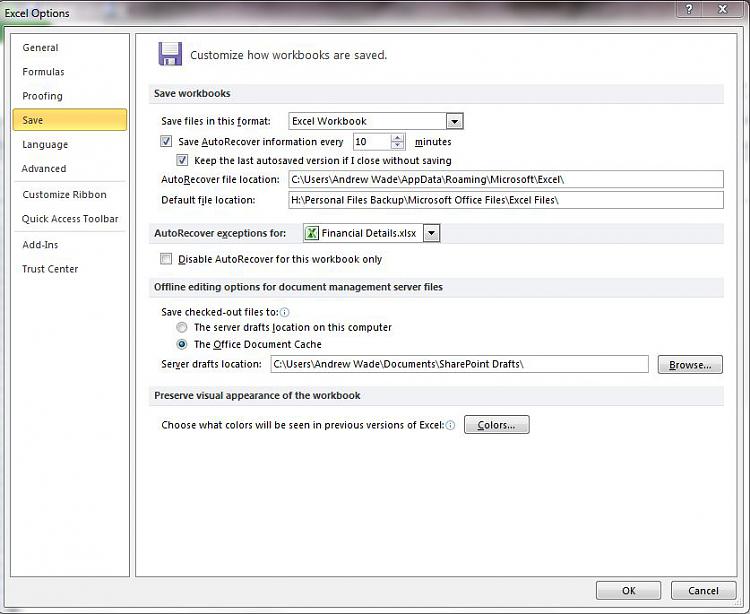New
#1
Changing Excel 2010 default save folder location
Hi folks, got a question re: Excel 2010, running on win7 Pro 32-bit (it's not the machine in my stats).
I looked up tutorials to change the default save folder location for MS Office, and pretty much all of them reference MS Word 2010. Like for example the one in this forum, MS Office Word : Set Default Save Location -- which works fine when I try it, no problem with Word 2010. However, Excel 2010 is being a **** and refuses to following spec.
Consider:
When I click on File -> Options, then navigate to the "Save" tab, it displays a screen similar to the equivalent one in Word... except that the "Browse" button to change the folders is missing.
No big deal, plus the default file location is already pointing to my user folder: that's fine. However, when I go to save or save-as, this is what pops up:
Yea-- no. Why is Excel showing libraries? I don't want to use libraries. I don't want to see libraries. I've used the registry hack from this forum to remove libraries from showing up in the left pane of Explorer.
How do I get Excel to use my documents folder as the default?




 Quote
Quote