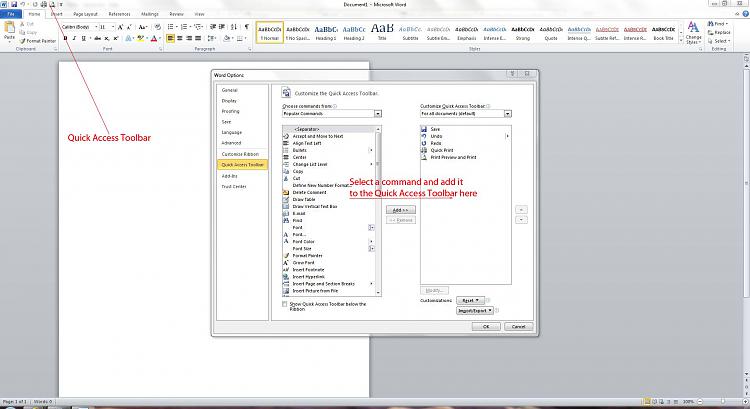New
#1
Ms Word Opening in Wordpad?
I am running MS Office 2010 Home and Student and have just installed it on a new computer running Windows 7. When I open Word I find that is in a window that is totally different than when I ran it on Vista. For one thing, there is no print function and I continually get messages telling me that certain functions won't operate in Word Pad. How can I stop this?
Regards
Powell Lucas


 Quote
Quote