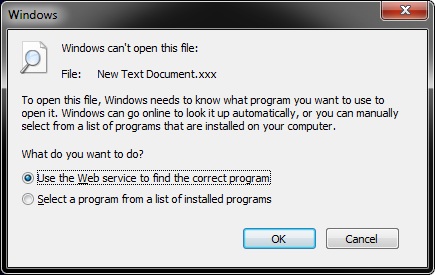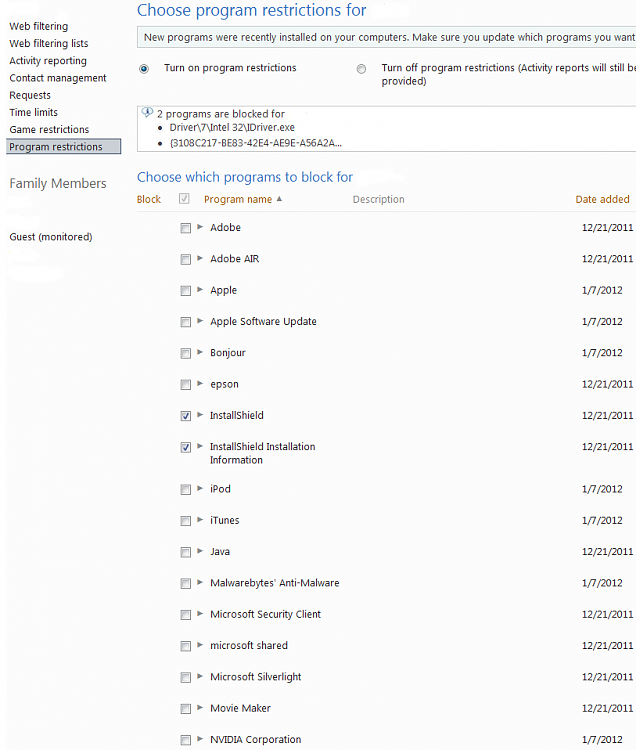New
#1
re default programs
I have a learning center app - computer has about 10 logins
each login is for a different class
one is for MS Office
one for Open Office
one is for beginner
etc.
All programs are installed for all users, but some users do not have direct access to all programs.
the MS Office and Open Office setup is a piece of cake.
one has MS Office set as default
one has Open Office set as default.
for Beginner, I set Wordpad as default
and the question is ----
How do I configure this user so that other office files, like XLS(X), PPT(X), etc. do not open ???????????? since this user theoretically does not have an office program installed.
Actually, I forgot what happens when u try to open one of these files with no supporting program.
thx








 Quote
Quote