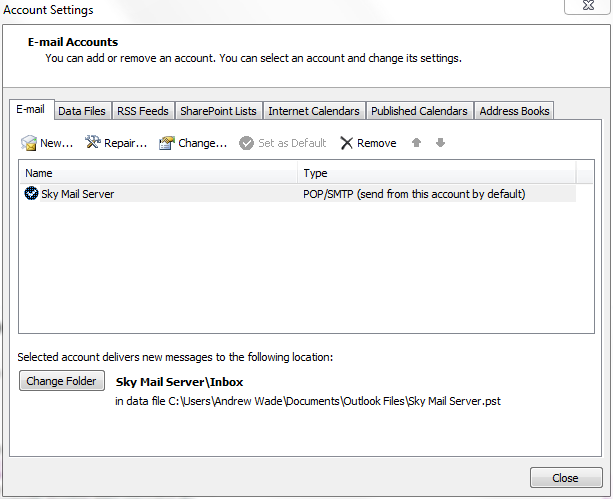New
#1
Totally confused re setting up Outlook 2010
Trying to get Outlook 2010 set up after windows 7 (64bit) reinstall. In the left pane I have two sets of inbox out box etc. One shows a send receive button at the top right the other doesn';t. The one that dioesn';t is the one where new email are coming in. How can I get back to one set of inbox sent etc WITH the send/receive button?


 Quote
Quote