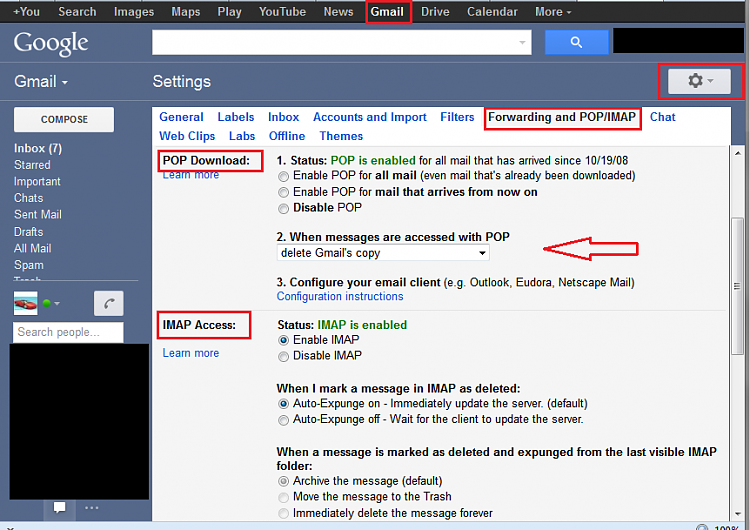New
#21
Actually I can't send or receive anything. So there's something wrong. I always save my changes after reading (and trying) the suggestions in this post, but my email never goes through and when I pull up email on my phone I always have several messages waiting. That's why this is all so frustrating.


 Quote
Quote