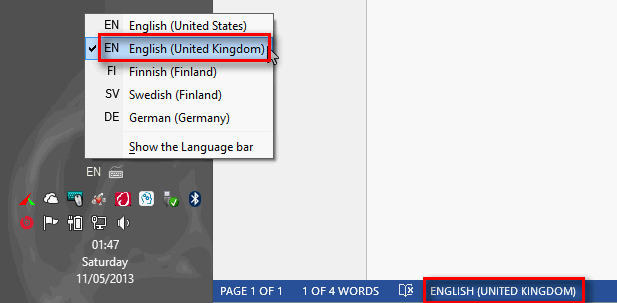New
#11
A most confusing thread...
As far as I can understand you, you want to keep your current Windows Input Language & keyboard layout, but you would like to change the Microsoft Word 2010 default proofing & spell check language to UK English.
To change default proofing language in Microsoft Office 2010 & 2013 apps:
- Select File menu > Options
- Select Language in Options left pane
- Select the language you want to use as default proofing language
- Click Set as Default
- Accept the change by clicking Yes in the warning dialog
- Restart application (Word, Excel, Access etc.)
- Your default proofing language is now the one you selected
Kari


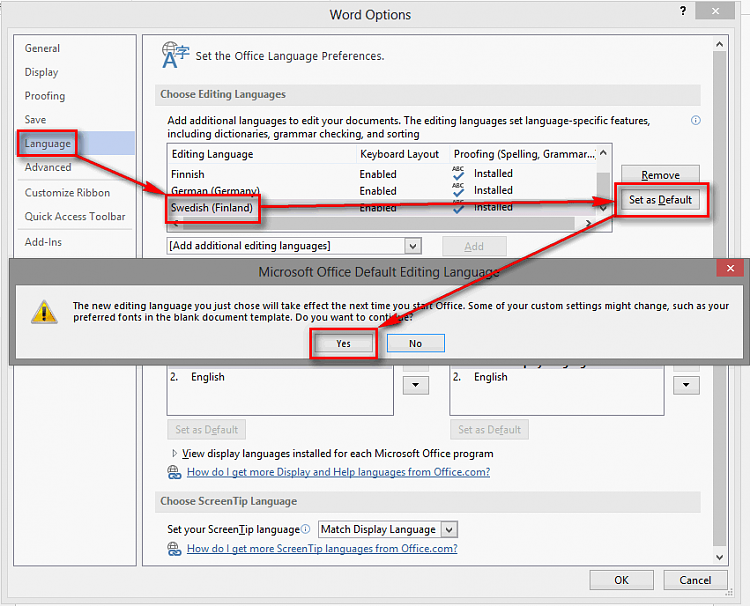
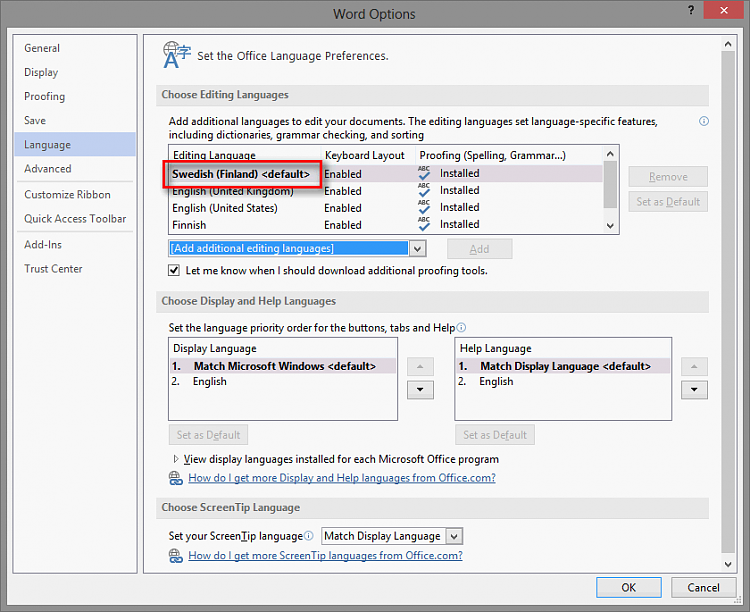

 Quote
Quote