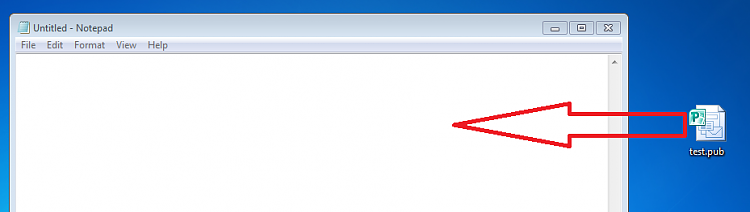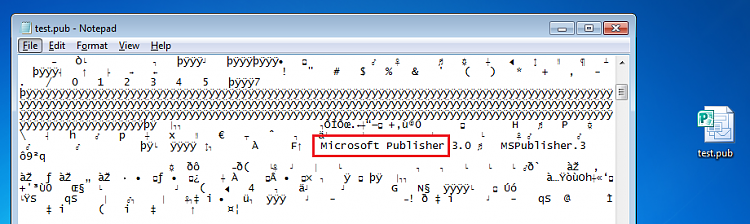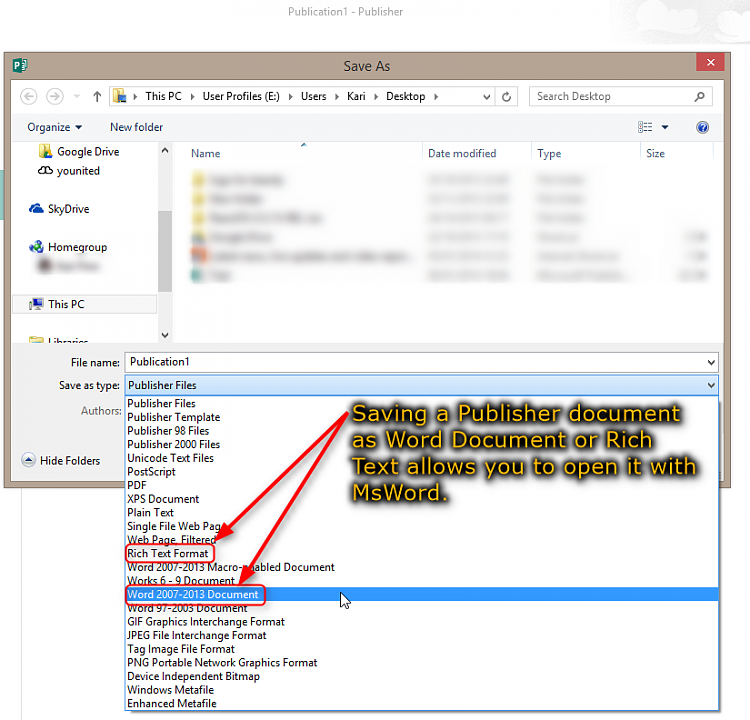New
#1
Word.doc file ends up a .pub file?
Our Parish Office sends me the following Sundays Pew Sheet for our web site every Friday afternoon, they arrive as a Word.doc. I then put them on our church web site and all goes well. I was sent one for last Sunday's service and it turned up as a .pub file, see the attached. I told the office about this and they have sent it again and it still turned up as a .pub file. They say they have used the same method they have always used and made no changes.
Has anyone any idea what might be going on and how to correct it pleases??
RonBin79, now nearly 82


 Quote
Quote