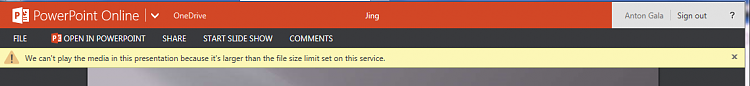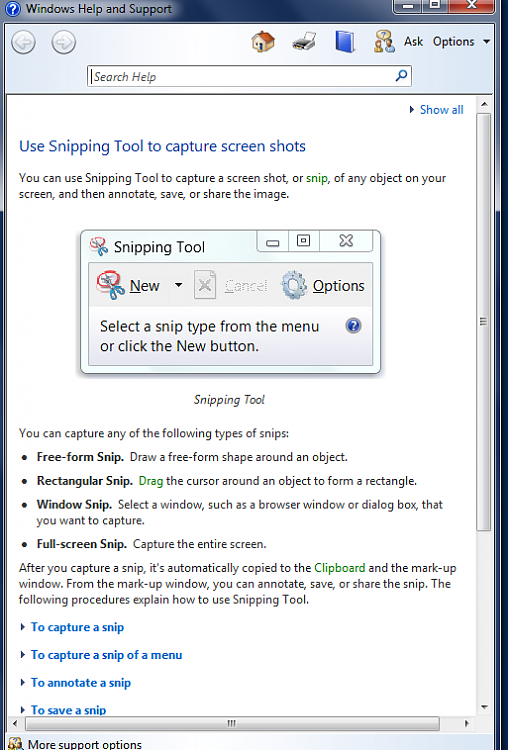New
#11
Compatibility pack for 2007 office system
-
-
-
New #13
-
New #14
Try the download option, then you can give the powerpoint viewer you have installed a practice run.
Once downloaded, you can just double click on it to see if it plays.
Or, from this previous window you posted,

Point it to the file you just downloaded.
-
New #15
-
New #16
This is NOT your PowerPoint Viewer. This is PP On-line thru your browser. You have to download the file and then double click on it once it is on your system.
To download the file to your system, follow the instructions on the picture.
-
New #17
OK, I did download and then tried to view some vids...but PP Viewer warns that the hyperlink video might contain some malwares that might have detrimental effect to my system. So, I did not play the vid. But it seems I do have PP viewer and perhaps it is cautiously working.
And since I already have a very good default snipping tool, I see no reason to use another. So I decided to delete the downloaded JING.
WHS, thanks for turning me on PP and PP viewer. I had zero clue on what PP was. Now I do and can't wait to use it on some files that have no malware warning. I also decided to keep the compatibility pack since PP might be dependent on it.
-
New #18
pappi, there is no malware. It is all data from my system. Go ahead and run it and let us know whether it worked.
Deleting Jing may have been a mistake. It has a lot of nifty options. What snipping tool are you using.
-
New #19
-
Related Discussions


 Quote
Quote
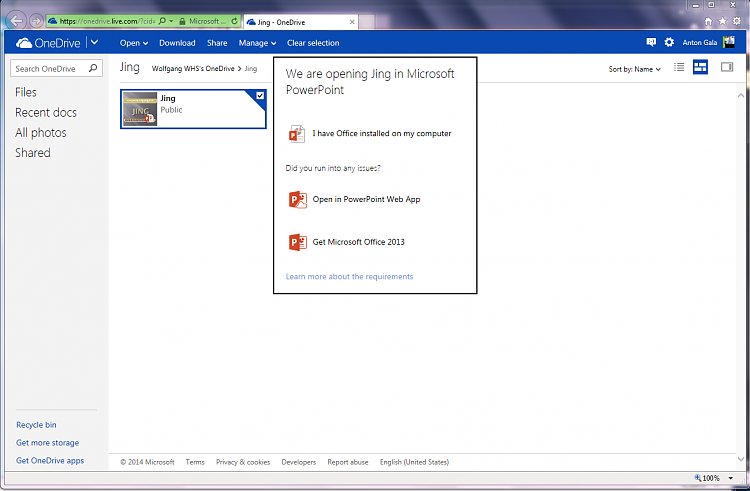

 file is bigger...or something)
file is bigger...or something)