New
#21
Compatibility pack for 2007 office system
-
-
New #22
But this is not from your desktop. It looks like a copy of my snip. Try your own. Go to your desktop, right click and take a snip of the context menu that is on your screen.
Btw: I am uploading a bunch of PowerPoint shows for you. It will take a little while because the folder is 82MBs. I'll give you the link once it is done.
-
New #23
LOL......I know, I know. Just foolin' around. No, I can't. The moment I click on Snipping tool app, the desktop menu disappears.
Unless you know a trick to prevent the context menu from disappearing?
BTW, I kinda like the German accented audio in JING. That voice sounds very familiar....like my German golf friend from Hildesheim.Last edited by pappi; 02 Mar 2014 at 01:39.
-
New #24
See - Quod Erat Demonstrandum. But I need to snip context menus all the time to make useful pictures to explain things. Context menus are very frequent and appear in all kinds of forms and shapes.
Yeah, the German accent is hard to get rid off.
The upload of the PowerPoint shows is completed. Download them from here same way as you downloaded the Venice Carneval. It will take a bit longer because it is 82GBs. Once you have the download completed, you have to unzip the zip folder. Just double click on the zip folder and on the top left of the page you will have 'Extract all files'. Click on that and then click on 'Extract' in the new window. The extracted folder will be in the same place as the zip folder.
All these files are clean, so you don't have to worry. If the shows do not automatically advance, click on the picture you see to advance them. The 'Paris by night' show is from our vacation with friends. I am on the one slide where I stand on the balcony of the hotel with the wife. Those shows will keep you busy for a while, but I have a lot more.
-
New #25
OMG! So this file can only be viewed with PP viewer?
Paris at night started with an audio, only for a few seconds and then it went soundless after I got a pop out error message, "The converter failed to save the file". The slides went on smoothly to the THE END page but with no audio.
What went wrong?
-
New #26
No idea. I don't have the PP Viewer and cannot check. I use PowerPoint. Try the other shows and see how those do.
The PP viewer or the PP program.OMG! So this file can only be viewed with PP viewer?
-
New #27
Why don't you dip into the money jar and get your own PowerPoint. It is a wonderful program with which you can make stunning shows, presentations and tutorials. When you have 40 minutes, look at my tutorial that I made in PowerPoint about PowerPoint.
PowerPoint - Make striking presentations and tutorials | PC Help Forum
-
New #28
Thanks for the PP shows. Awesome. After playing the other files, which were without audio problem, I re-played Paris by night and it too played perfectly, with audio to the end.
I have no PP? But I have PP viewer? And you have PP but no viewer?
Microsoft Download Center provides free Power Point(2007 & 2010) and free PP viewer for both PP versions.
As magnificent as PP is, I don't think I have the skill and patience to make those presentations. I think I got spoiled by secretaries at the office. They do these stuffs routinely but I'm not sure if they utilize PP.
-
New #29
I do that just for fun. When I still worked, I never had to do that stuff either. But now it keeps me busy.
-
New #30
Those couple hundred MB's are worth it now, aren't they? :)
That viewer will come in handy for you.
Related Discussions

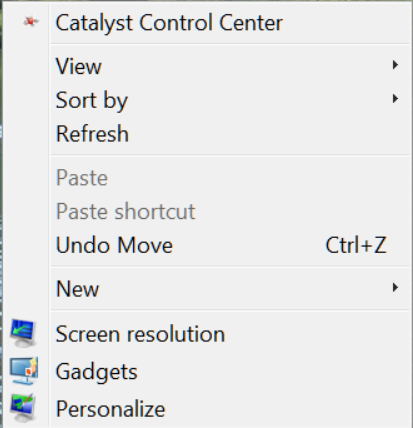

 Quote
Quote